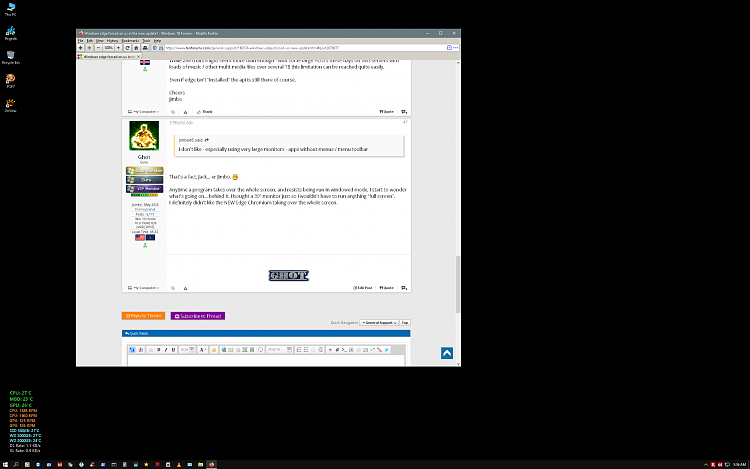New
#1
Windows edge forced on us in the new update?
(time line is loose!)
about 2 weeks ago my pc updated, and forced installed edge on my computer, I uninstalled it because I do not want it.
Today it updated again I think, and now I have Edge again!!! Except this time I am unable to remove it as the "uninstall" option is faded out.
I did some googling around and Microsoft website says this: "Microsoft Edge is the web browser recommended by Microsoft and is the default web browser for Windows. Because Windows supports applications that rely on the web platform, our default web browser is an essential component of our operating system and can’t be uninstalled."
This is actually absurd! Like edge has never been on my windows 10 pc for like so long and im just having to keep it now?!


 Quote
Quote