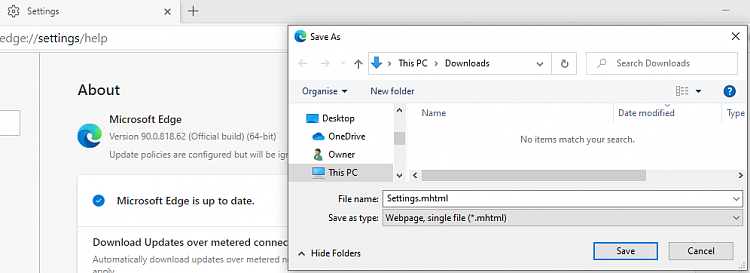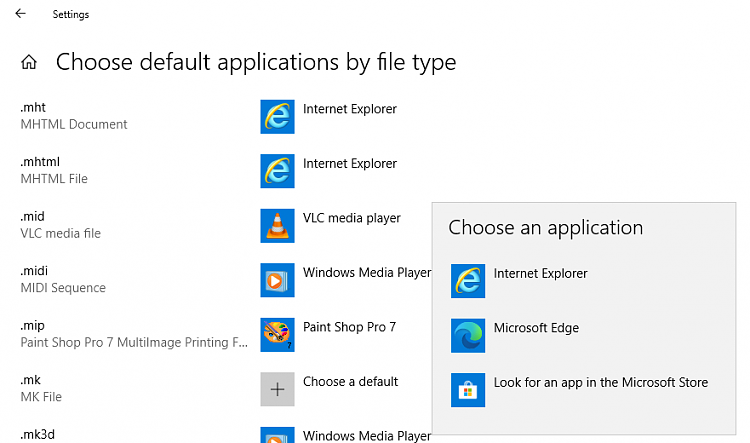New
#1
Microsoft Edge losing file association with MHTML files
I have Edge browser installed (Canary channel), and I'm facing an issue where the file association with MHTML files is being repeatedly lost. MHTML format, which employ .mht and .mhtml extensions, combines HTML code and all its resources, such as images and Java applets, in a single file. Sometimes I want to download a web page for offline view or for making a PDF from it.
I associate MHTML files with Edge, by manually browsing to Edge executable path (...\AppData\Local\Microsoft\Edge SxS\Application), because Edge does not appear on "Open With" context menu. As shown in the attached image, the file associations do exist, but after the next Windows startup, they're lost. Is there a way to make this file association stick?
edit: I'm aware you can rename .html files to .mht or .mhtml, but it's a workaround and not a proper solution
OS info: Windows 10 Pro version 20H2 (build 19042.572)


 Quote
Quote