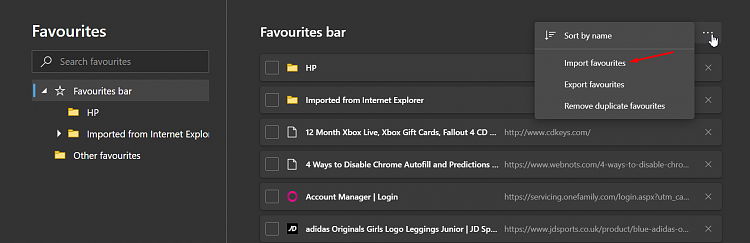New
#21
It definitely works. I used it myself to remove Edge Chromium.
Did you remember to type cmd, first? I'd post a screen shot, but I can't, cause I have NO Edge Chromium to uninstall, anymore.
I can show you this much screen shot... I can't hit the Enter key for the 2nd command, cause there's nothing left to uninstall.
It took me a couple tries to get it right myself. I think the hardest part was when in File Explorer, and I had located and highlighted the Installer folder... to remember to choose:
File > Open Windows PowerShell > Open Windows PowerShell as administrator
/edit Here are the directions again...
Open File Explorer and go to C:\Program Files (x86)\Microsoft\Edge\Application.
Open the version folder, e.g. 83.0.478.58 and then highlight the installer folder, so that you end up at...
C:\Program Files (x86)\Microsoft\Edge\Application\83.0.478.58\Installer.
With the "Installer" folder highlighted...
Select: File > Open Windows PowerShell > Open Windows PowerShell as administrator.
Type: cmd
...and hit Enter
Then, copy/paste the following command:
setup.exe --uninstall --system-level --verbose-logging --force-uninstall
...and hit Enter
Afterwards... Windows Update will automatically install Edge Chromium again.
Last edited by Ghot; 07 Oct 2020 at 07:33.


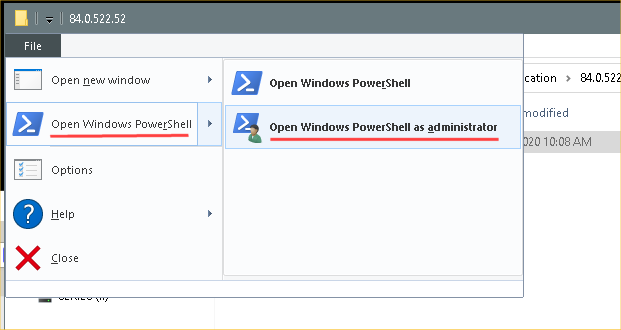

 Quote
Quote