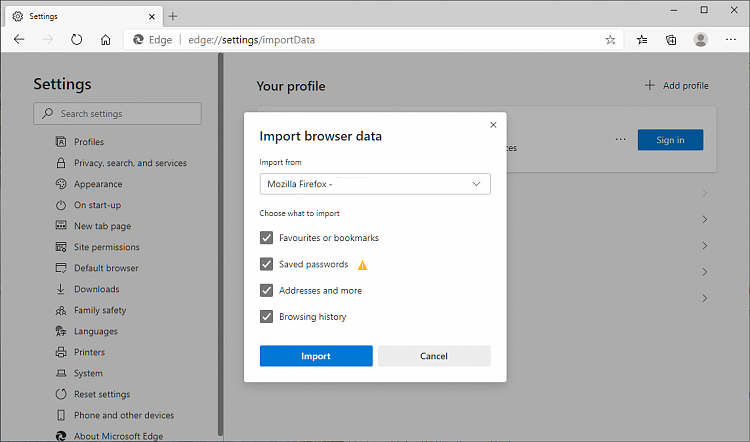New
#11
Import to Edge
-
-
New #12
Anything happens if you click any other options? Just click on the options no need to click on the arrows.
-
New #13
-
New #14
Which options button.
Clicking > does nothing.
How do I remove edge and start again?
-
New #15
The link is all the way from the option to the arrow but never mind as it seems not to be working for you. First try I would go to settings and select 'Reset settings' on the left then close and re-open Edge.
It shows in the main windows settings under Apps & Features that you can uninstall it for the next try.

-
New #16
I went to apps earlier and clicked modify, but nothing happened. If I uninstall it where do I get new version from? Sorry to be dim, but at 75 I am not that technical. This version came with one of the MS updates.
- - - Updated - - -
Have previously done the setting reset. In apps, modify gives spinning wheel, and uninstall is greyed out.
-
New #17
As you've had the New Edge installed automatically via Windows Update you can't uninstall it.
-
New #18
Can't find any way of being able to repair it so far but suggest to download the Beta version that will run independently of the original and use that for now.
Download Microsoft Edge Insider Channels
-
-
New #19
Here is how to remove Edge Chromium...
Open File Explorer and go to C:\Program Files (x86)\Microsoft\Edge\Application.
Open the version folder, e.g. 83.0.478.58 and then the installer folder, so that you end up at...
C:\Program Files (x86)\Microsoft\Edge\Application\83.0.478.58\Installer.
With the "Installer" folder highlighted...
Select: File > Open Windows PowerShell > Open Windows PowerShell as administrator.
Type: cmd
...and hit Enter
Then, copy/paste the following command:
setup.exe --uninstall --system-level --verbose-logging --force-uninstall
...and hit Enter
Afterwards... Windows Update will automatically install Edge Chromium again.
-
New #20
Related Discussions

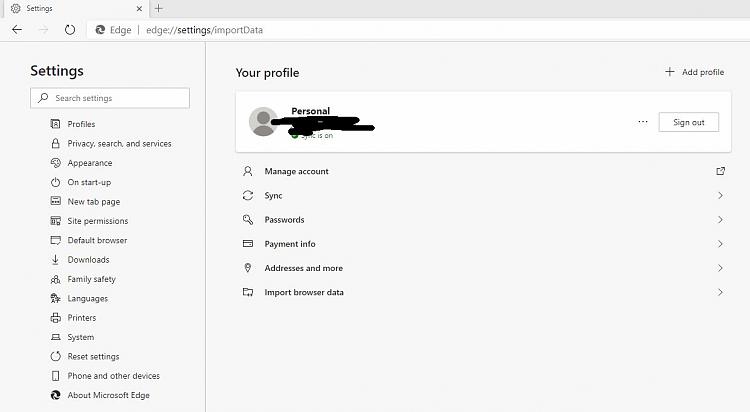

 Quote
Quote