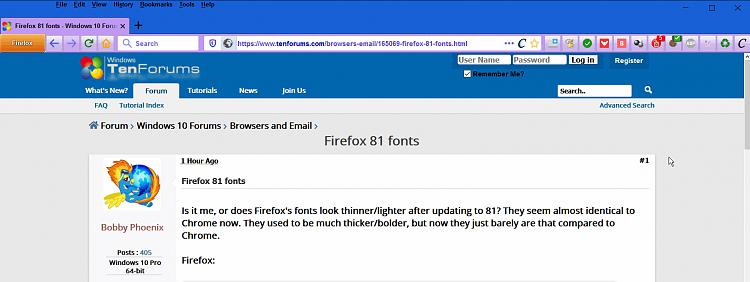New
#1
Firefox 81 fonts
-
-
-
New #3
They look good to me too, but I do notice they are a bit different now. Maybe it's the new WebRender. Every update to a newer version I check in the Troubleshooting section to see what Firefox is using, and now everything that has WebRender is "available by default", and Compositing is now WebRender, where before it was Direct3D 11.

-
New #4
I noticed that change too so I just installed an extension.
On:
Off:
Options:
Font Contrast – Get this Extension for 🦊 Firefox (en-GB)
I use a different addon in Vivaldi (Chrome) to darken fonts.
-
New #5
-
New #6
I like that you can whitelist sites or toggle on/off. It can cause issues with slow loading on some sites.
-
-
New #8
I noticed the change too...Oh great...I went back to using Firefox because the rendering was perfect without adding an extension (unlike Chrome where i needed to add the Font Rendering Enhancer extension)...now you need an extension for the same improvement of Firefox...
I hope enough people call to their attention about this...so that hopefully they will fix it....
-
-
-
New #10
That was the first thing I checked. Just look at the two screenshots here in the release notes to see how washed out the fonts look even on their own screenshots.
Firefox 81.0, See All New Features, Updates and Fixes
Related Discussions

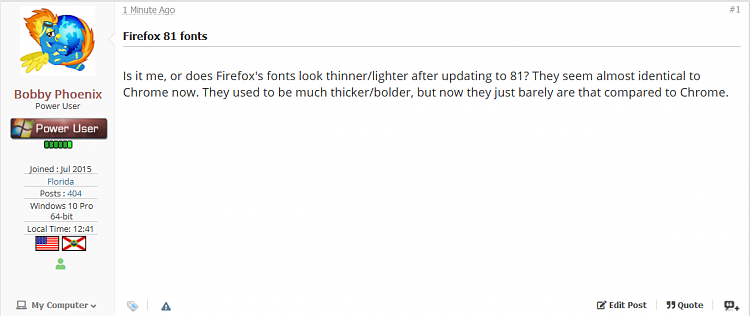


 Quote
Quote