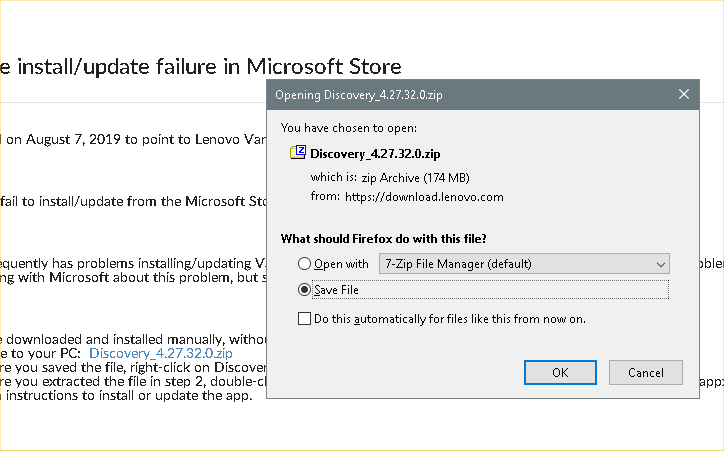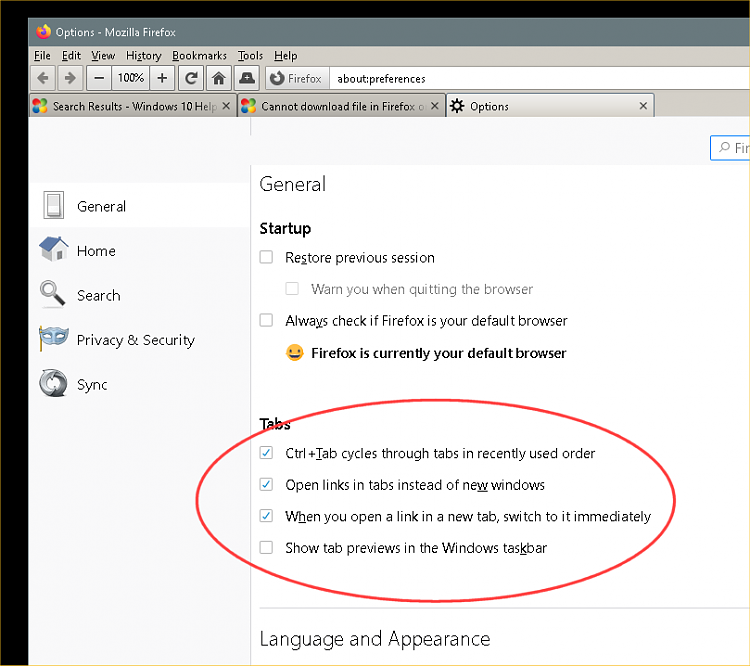New
#1
Cannot download file in Firefox on some web pages, Chrome fine
When I click the below link in Chrome it downloads the file or asks me where I want to save it, BUT in Firefox it just refreshes the page... This occurs on 2 machines I have, HP Win 8.1 and new Lenovo Win 10 Home edition with all updates. So Chrome will download like normal, Firefox, must right click and open new tab to get the file.
Note this does not happen in all sites with downloads. Perhaps it is the way the HTML or code was written... Do not know.
Example safe link: Lenovo Vantage install/update failure in Microsoft Store-English Community
Then click on file listed in step 1. No need to actually download it.....
If you click on the above there is a zip file (Discovery_4.27.32.0.zip) in the forum which like I said in Firefox version 80 on Win 8.1 and on Win 10 (different laptops) will just refresh the page and not download UNLESS I right click on zip file to open in a new tab. I also tried this with Firefox in safe boot with no addons. No difference.
Firefox download works fine in these as an example--note I did not actually download anything, just a test:
Download COVID-19 Monitor - MajorGeeks
YTD Video Downloader - Free video downloader and converter
Create one-click, direct download links | NateChamberlain.com (Clicked on download the latest newsletter)
and
Thoughts? Thank you very much Peter


 Quote
Quote