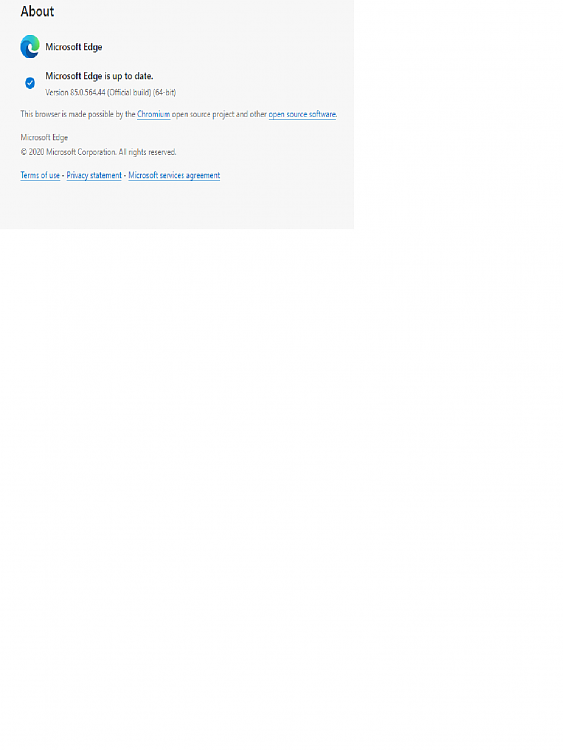New
#1
PDF files and Microsoft Edge Issue
Hi All,
Normally you can associate a file type with any app that works with that type of file. I have always changed a file type of a app when I do a clean install of Windows or install a different app. I recently installed Perfect PDF 9 Editor so I could read and edit any PDF file. I set the default app to Perfect PDF 9 and all seemed well. I right-click on a PDF file and select open with Perfect PDF 9 and check the box to open always. When it opened a popup came up and asked if I wanted to make Perfect PDF 9 my default. I clicked yes and all seemed fine. closed that PDF file and opened another and get same popup. I go to app default settings and Edge is set to open a PDF. I have tried a lot of google instructions on how to set the PDF file to associate to Perfect PDF 9 but every time Windows resets it back to Edge.
I have even went into edge and set the site permissions to externally but nothing will stop Windows from resetting it back to Edge.So for days now I have to always right-click a pdf and open with Perfect PDF or if I forget it will open in Edge.
Any help would be greatly appreciated.


 Quote
Quote