New
#1
Safe to remove Internet Explorer?
I haven't used IE for a long time, I've used Edge and now the Chromium Edge and Firefox. Is it safe to remove IE?
I haven't used IE for a long time, I've used Edge and now the Chromium Edge and Firefox. Is it safe to remove IE?
Some links in Outlook might not work if IE disabled. Have a look at this thread Removed IE and now I cannot open hyperlinks in Outlook 2010
Except for the example Fabler2 gave, and possible others, it is safe to remove it from Installed Features. It can always be put back, until MS totally deprecates it. I've had it removed for well over a year with no ill effects. It's only some older legacy app that may depend on it, and they are getting more rare.
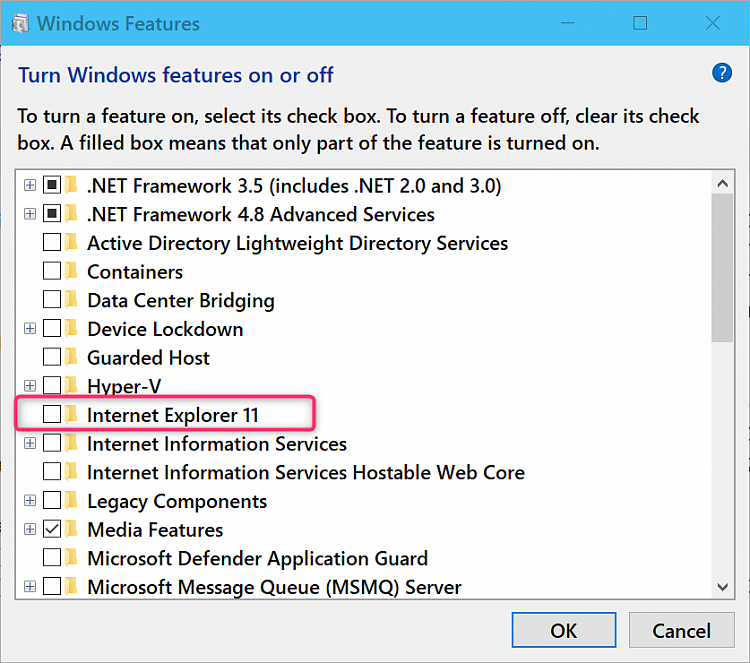
Thanks. I'm going to remove it and see what happens. I had some compatibility with Edge and one site but Firefox works OK on that one.
I have it "disabled" and no issues since I did it two weeks ago.