New
#1
Yellow Highlighting on some webpages after Bing search in Edge/Chrome
This popped up a few days ago, and I'm not sure if it was due to a Windows reinstall, a Windows Update, or something else.
Windows 10 2004.
I don't really care if the feature stays or not, I just wanted to see if anyone could replicate the issue.
If I do a Bing search for sample term "SPDIF speakers" on new Edge or Chrome, some pages will all of a sudden have highlighted text (screenshot attached).
Doesn't happen in Firefox or on search engines other than Bing.
I don't know why some terms trigger it, and why it appears on some webpages, but not others.
Sample website was:
External speakers for SPDIF TV? | Tom's Guide Forum

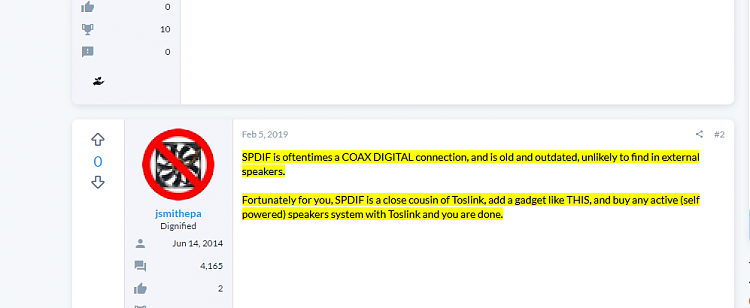

 Quote
Quote