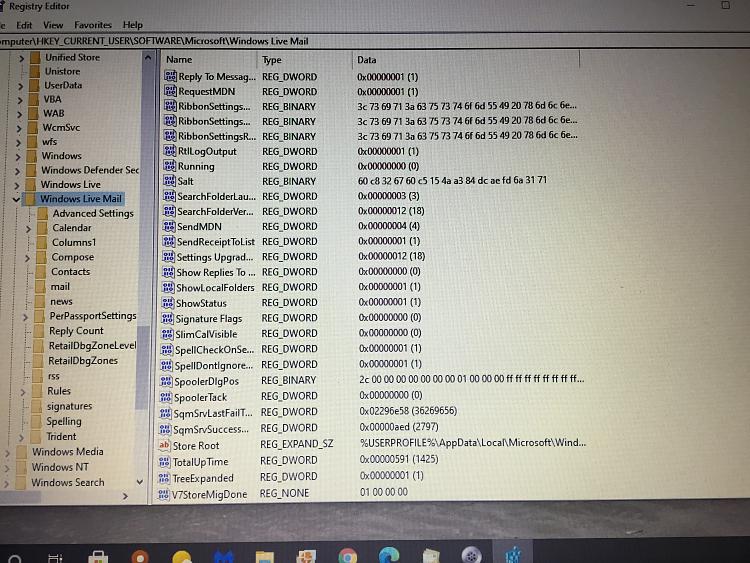New
#11
Windows Live Mail
How do I change the registry entries please? This is the only download I have for Windows live Mail and its a bit hit and miss. Do you have another one Please?
Google Drive - Virus scan warning
Last edited by wendy mcdonald; 31 Aug 2020 at 10:26. Reason: not enough info given


 Quote
Quote