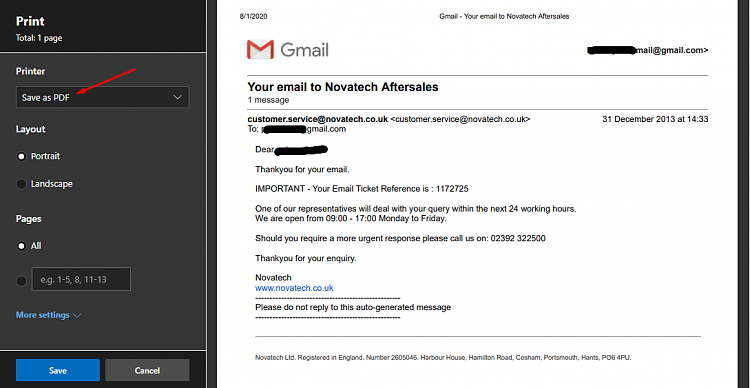New
#1
Disappearing emails
Don't know where to put this so please forgive.
Stats: windows 10 pro 64-bit.
I get an email that's important to me and 1st I print it. (fortunately)
Then I create a folder on the C drive to put it in. Then I move the email
to that folder and it disappears. It is my understanding that other
people are also having this problem. Where is "ALL MAIL & SENT MAIL"
in windows 10?
I'm sure it must be my lack of fully understanding window 10


 Quote
Quote