New
#1
Enabling DNS over https in Edge
When I select edge://flags, it starts a search. Doesn't go into the options.
When I select edge://flags, it starts a search. Doesn't go into the options.
Hello mate,
The tutorial below may be able to help with this for you.
How to Enable or Disable DNS over HTTPS (DoH) in Microsoft Edge
You are not understanding what I am saying.
I already saw that manual and many others. On this step. I don't get the flags menu. But the browser kicks off a web search with a search engine.
The instructions are not valid.
Kicking off the search engine when some text is entered into the address bar is the default behavior. Furthermore, I saw no way to disable it in any of the Edge options.
Copy and paste edge://flags/#dns-over-https into the address bar, and press Enter. (see screenshot below)
Just to verify, do you have the latest version of the newer Chromium based Microsoft Edge installed?
Just to verify, did you copy and paste the URL into the address bar at the top, and not into the search box say on the New tab page?
If so, please post a screenshot showing what you are seeing to see if anything may stand out.
Same as my Edge browser don't have edge://flags/#dns-over-https option but, You can use policies to enable DoH in Edge
See Documentation from Microsoft: Microsoft Edge Browser Policy or Download this DoH.reg file and edit with dns you want (in this reg using dns Google)

You know perfectly well if you run Windows update and it's impossible not to, Win10 will automatically update Edge.
There isn't an option inside the browser to update because it's self-updating.
Will anything more happen after this update?
Once the new Microsoft Edge is delivered by Windows Update, the browser will automatically update shortly after to the latest version currently in-market (no additional is required action to update to the most recent version).
- - - Updated - - -
0 %x
Here is the string typed into the address bar. I don't have the search bar enabled. The instructions are completely non-working as it kicks into a search.
edge://flags/#dns-over-https
- - - Updated - - -
Now I hear don't use Edge to enable DNS over https (since apparently it can't be done) but instead use regedit, the story changed.
I was hoping to avoid regedit as the solution to the problem but let's entertain that idea. These option strings are missing. So again instructions invalid.
- - - Updated - - -
It's getting beyond trivial and just easier to use another browser where it can be done in 15 seconds from within the browser, like Mozilla. Why bother with regedit, adding values, etc. When Brave can have it enabled and Mozilla has it by default.
- - - Updated - - -
P.S.
The search bar entry doesn't go into the edit options like the post misleadingly says but starts a search:

First, just because it's not working for you for some reason doesn't make the tutorial "misleading" or "invalid". Especially, since it's working fine for me and everyong else.
Instead of being snide, let's see if we can figure out what is different about your situation for why it may not be working.
We were trying to determine if you had the newer chromium Microsoft Edge, and not the older legacy Microsoft Edge to see if that may have been the issue.
It only works if you type edge://flags/#dns-over-https into the address bar, and press Enter. Please go ahead and post a screenshot showing what you see after pressing Enter when entering in the address bar, or is your bottom screenshot with DuckDuckGo this?
If you type it into the search bar, then you will just see search results like in your screenshot above.
Last edited by Brink; 22 Jul 2020 at 19:16.
It goes into a search as I already explained (posted above) and don't know how to be anymore clear than that?
- - - Updated - - -
My Edge version is:
- - - Updated - - -
I upgraded to the latest Edge, strangely MS didn't self-upgrade it. Now am getting further but still don't see the flag:
edge://flags/#dns-over-https
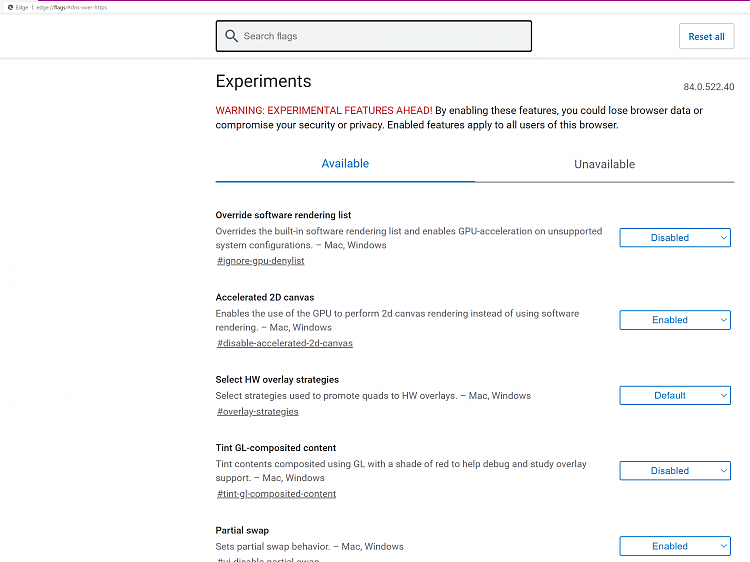
I see the problem.
You are still using the older legacy Microsoft Edge, and not the newer Chromium based Microsoft Edge. This is what we were trying to confirm.
If you like, you can install the latest Microsoft Edge Stable version.
Latest Microsoft Edge released for Windows
