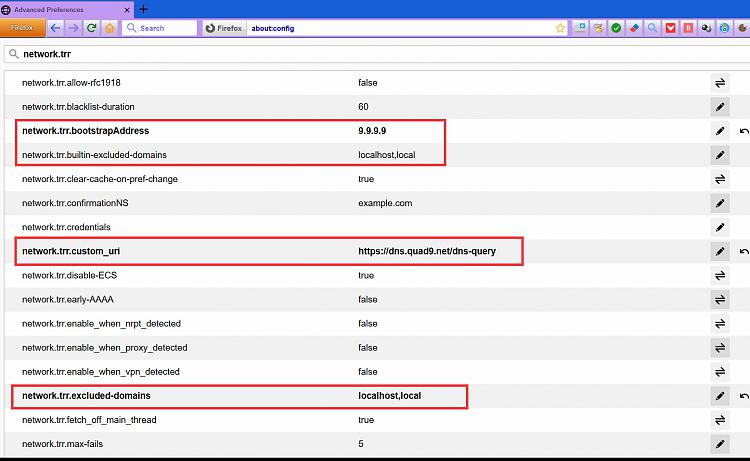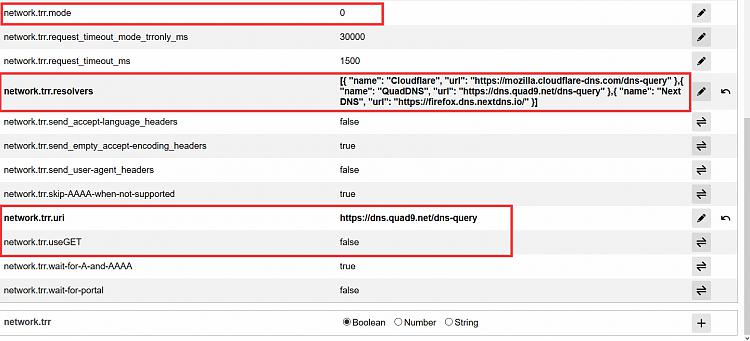New
#21
Hosts File Not Working Firefox
-
-
Posts : 5,048 Windows 10/11 Pro x64, Various Linux Builds, Networking, Storage, Cybersecurity Specialty.
-
New #23
Host file is static and slows the system the new DNS does it all dynamicly and updated in real time Introducing 1.1.1.1 for Families
Use the block malware and or adult content
-
New #24
Site blocked in hosts then unblocked by enabling DOH over HTTPS.
Possible solution - switch off and use DNScrypt instead.
-
-
-
-
-
-
New #29
FYI:
Does DoH support /etc/hosts? | Firefox Support Forum | Mozilla Support
Everything I can find says that with DOH enabled in firefox the Hosts file will be ignored.
So I'm puzzled as to why other members say differently.
-
New #30
No idea, sorry.
- - - Updated - - -
I'm trying to block mikritik. Whatever it's manufacturing, it does not need to put persistent cookies iny Firefox.
I have the Chromium version of Edge.FYI: mikrotik.com is a Router Manufacturer out of Latvia.
"MikroTik is a Latvian company which was founded in 1996 to develop routers and wireless ISP systems."
MikroTik Routers and Wireless
With the HOSTS file as above, Edge blocks mikrotik but Firefox doesn't. And my cookies deleter does not seem to be able to deal with 'persistent' cookies. (
(
- - - Updated - - -
Could be. I'll try it. I've now put the MVP HOSTS file on.
Regards
Nordland
Related Discussions



 Quote
Quote