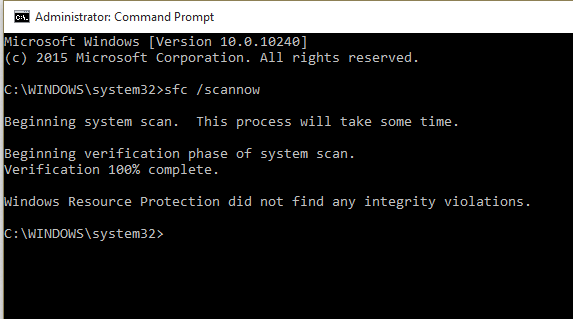New
#41
Here is part of a Outlook 2003 email that I turned into text so you can see the code:
Breaking News from Moneynews
Larry Lindsey: Fed Won't Dare Raise Rates <
http://news.newsmax.com/?SKCDaWf17cOvZglI8WeULU.mE3bGbfUZS&http://www.newsmax.com/Finance/Stree...t_nbr=afzo84vc>
Related: Steve Forbes Slams the Fed in This Video <
http://news.newsmax.com/?K6C6aNfAZcJ6cgrI8WeUPU.mExbGNfRZK&https://w3.newsmax.com/LP/Finance/IC...t_nbr=afzo84vc>
Larry Summers: Yuan Devaluation Raises Big Deflation Risk <
http://news.newsmax.com/?S6CDaNf17ZOvcLrU8WnUPU.7ExynbfRBS&http://www.newsmax.com/Finance/Stree...t_nbr=afzo84vc>
Does that help?
Z


 Quote
Quote