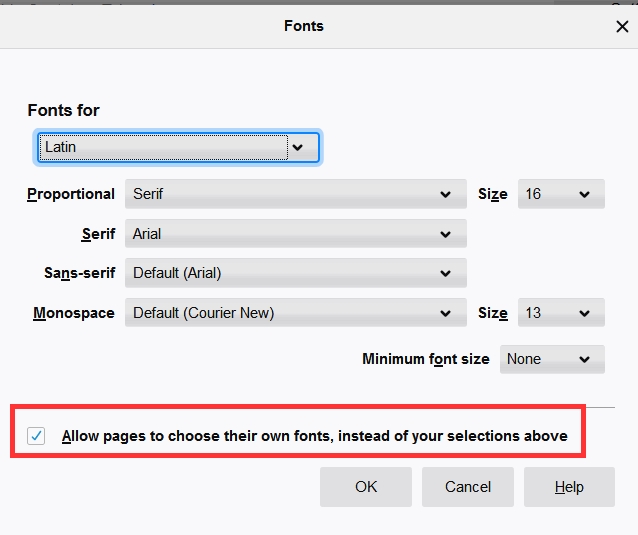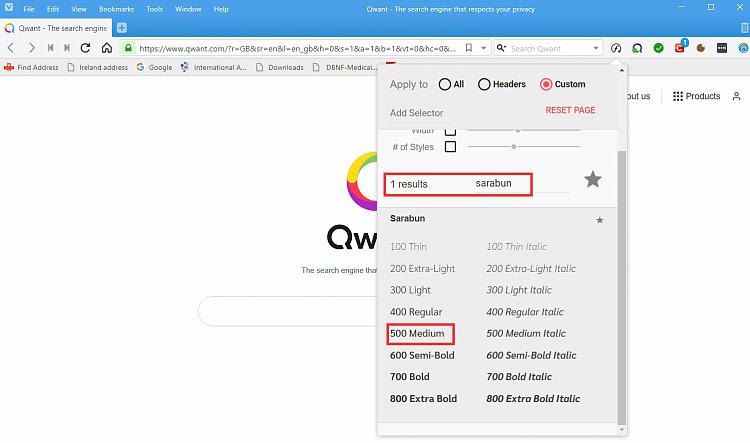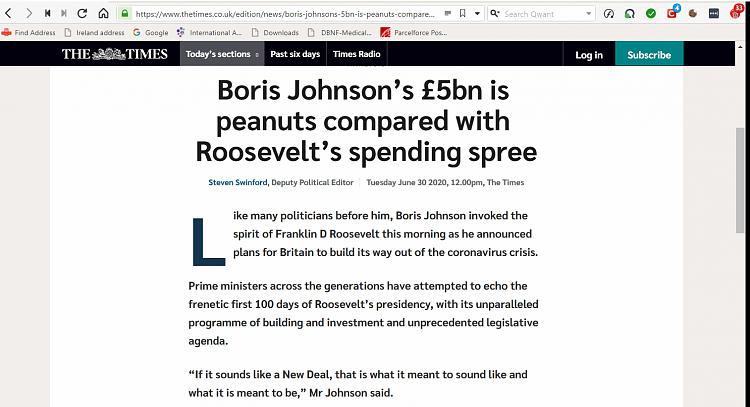New
#1
Chrome - Defining Fonts Issue
I fiddled with the Chrome fonts settings to make the comments posts on The Times web site easier to read. The settings below work on one PC but not on my other PCs. They are all running Windows 10 v1909 and the latest version of Chrome. I changed the standard font from Times New Roman to Arial but only one PC shows the comments in Arial and the others continue to use Times New Roman. Any ideas why the font settings don't work on some PCs?
Attachment 285702


 Quote
Quote