New
#11
How to remove Edge Legacy from standard browser-choice ?
-
-
New #12
Right , I see the same icon .
Thats not the problem , the problem is the old-Edge icon in the standard-browser menu , which is not replaced by new Edge !
-
New #13
Have you chosen Microsoft Edge as Default browser
-
New #14
Nope , but did not change a thing , by doing so..........
-
New #15
Perhaps a reset this PC - save files - remove apps will remove it and install edge chromium
-
New #16
Hi pietcorus2,
I don't know if doing this would affect the new Edge chromium, but maybe this would help remove Edge (legacy) from the default app choices.
How to uninstall and remove the Edge browser in Windows 10
-
New #17
Yes , tried this also , had to roll-back with Macrium , Edge Legacy is installed deep in the OS , when removing it you will run into all kind of different problems !! It does not affect Edge Chromium ...........indeed it removed the old Edge icon , but it removed a lot of other files also !
A major reason for roll-back is the fact ; MS Edge totally dissappeared from gpedit , not good at all .
Even after installing new Edge , its gone from gpedit ! Windows Updates wont install also , etc, etc
I dont think its possible to remove/replace the old Edge icon , have to live with it ..............
-
New #18
Your images do not show anything much wrong.
The New Edge has replaced the old legacy version.
The dialogue box is not quite right, as the recommended should be showing the New Edge icon, and also there should be "Look for an app in the MS Store" at the bottom of the list.
Looks like you have been doing system mods, what exactly I would not know.
The obvious mod is the old style Start button and presumably Menu.
I would run the Troubleshooter for Windows Store Apps, and remove those system mods.
Those should be removed before updating Windows versions for obvious reasons.
-
-
New #19
I am sorry that you are having difficulty pietcorus2. I removed Edge on one of my computers (a long time ago) and had no problem on my end. Note: I am using Windows 10 Home, so I didn't have gpedit. I also didn't have any trouble with Windows Update when I did it at the time. Maybe someone else can help you with this.
Related Discussions

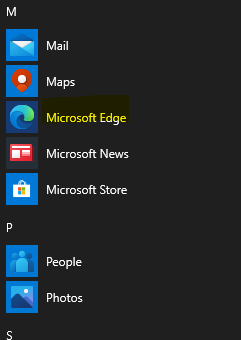

 Quote
Quote