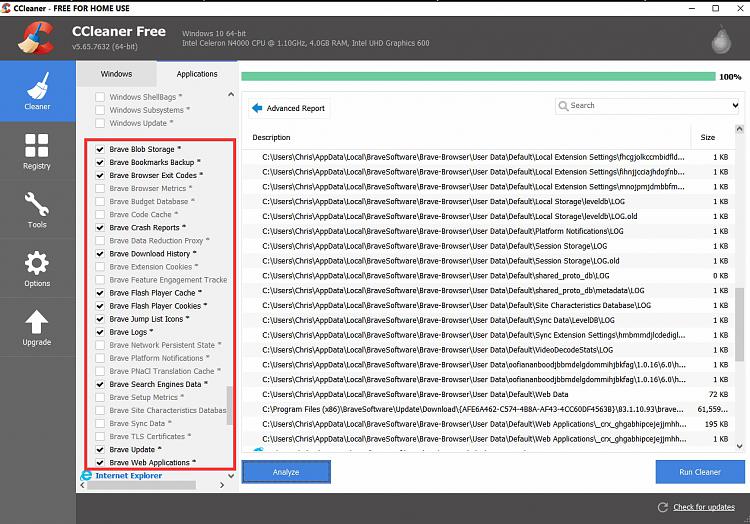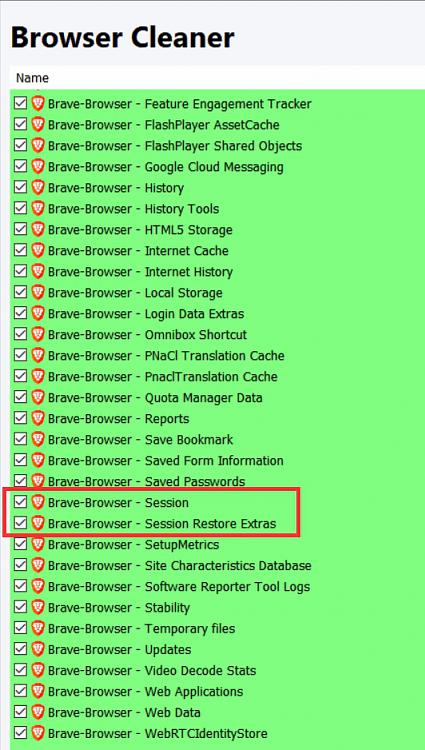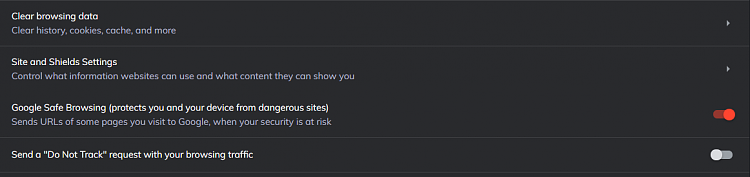New
#1
Brave: Need some clarification on Remote Debugging option.
Just noted today on Brave Privacy & Security, the option Remote Debugging that is on by default. It must be an option that came with the latest version, I maybe wrong but I never notice it before.
I did disable it as I'm not quite sure what having it On entails vis a vis to privacy.
Do I need it On all of the time?



 Quote
Quote