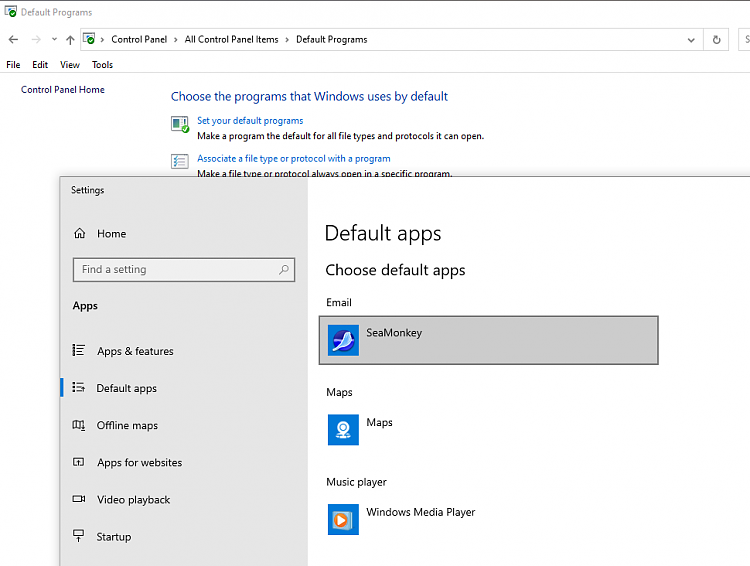New
#1
Default Email is set to Chrome - How do I specify the Email address?
I just started using the Windows Scan app and it is very easy. You scan something, view it and you can then choose to Share. After you share, you are asked how you want to share and I choose Email. The question is, where does the sending email address come from, where is it defined. I have 2 gmail address' and want to set the from email address to email 2. Any ideas how to do this?


 Quote
Quote