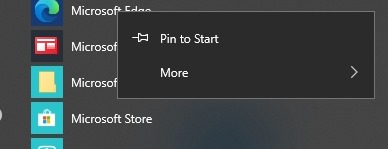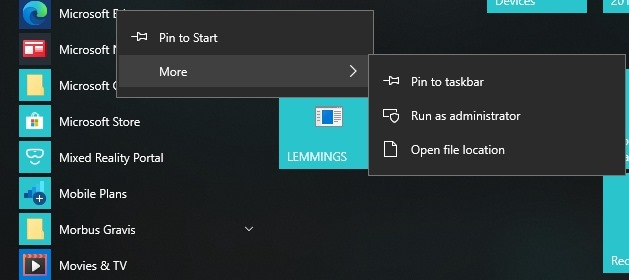New
#1
How to STOP/DELETE the new EDGE Browser ?
(( Windows 10 Ver. 10.017763 Build 17763))
After the most recent update (June 6) the new EDGE Browser suddenly became my default Browser without my consent, I was able replacing my long time Firefox browser default, reverted to my original choice but.. is there a way to prevent/stop Microsoft Edge imposing its dictatorial interference and make sure EDGE remain inert in the background if not deleted altogether from my system? I truly would appreciate any suggestion. Thanks in advance.
Last edited by Rickerz; 07 Jun 2020 at 22:38. Reason: typos


 Quote
Quote