New
#11
Regedit Fix
Bingo! Worked for me as well. Thanks!
Bingo! Worked for me as well. Thanks!
Thanks a million!
Your resolution worked perfectly for me.
Moreover: I found your info rather easy and Iím afraid I hadnít found the German info that simpleÖ
Greetings from the Netherlands!
Thanks BigM. While this never happens it did this time; the Taskbar icon for Windows Live Mail is wrong. It never ends with MS updates. I think I'll just give up on updates.
Last edited by dustymars; 18 Aug 2020 at 12:59.
My Livemail will not send or receive after update 2 days ago also.
For someone clueless, how does one go about this? I can open Regedit, I found a bunch of folders (or are they called values or something else?) I don't have the destination in my system and once there wouldn't know what to do. Help please. I have the WIN10 email running now and it's driving me crazy.
I have Windows Live and Windows Mail as in the pics below.
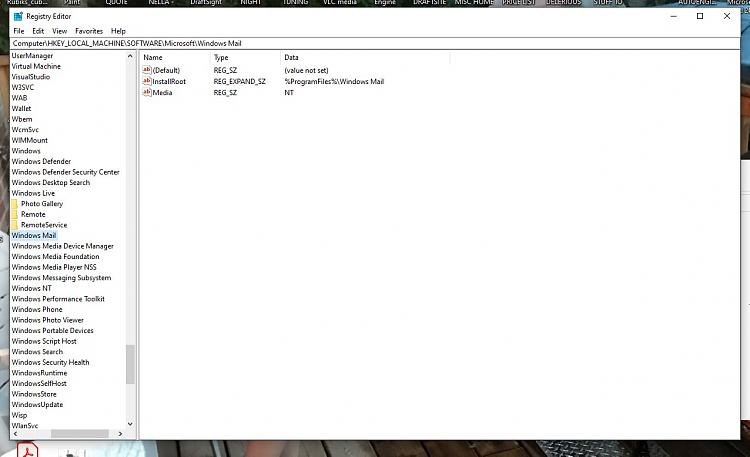
For some strange reason the icon returned. Just returned.
First Post. Hopefully the Forum can help.
Recently loaded v2004 of Windows 10. All of my WLM messages received after 8/26 show this message:
"Windows Live Mail encountered an unexpected problem while displaying this message. Check your computer for low memory or low disk space and try again."
I tried to roll back but WLM is still showing this issue.
I have alot of online and offline folders with WLM and know that I will have to move eventually. What do you recommend as the new solution and can it convert the online folders (Gmail) and offline folders automatically.
Looked at the Regedit solution but don't understand how to enter the 3 DWORD entries.
Would someone mind showing the "after" changes to the WLM entry so I can replicate.
Thank you
Hi ClassicChevyGuy. Welcome to TenForums @classChevyGuy
I switch two people to Thunderbird. The processes are documented within this article.
Switching to Thunderbird | Thunderbird Help
Not sure exactly what you mean when you say you have online and offline folders.
Thunderbird does allow you to have personal folders (offline) while also displaying IMAP folders (online).
Regedit is very simple. First check if the DWORDs don't exist in the right pane. If they don't, select in the menu, "Create DWORD". Type or paste the name of the DWORD in the newly created entry. Then right-click and select "set or change value". Enter "1". There is "Hex" and "Decimal" options. Let the "Hex" option selected. Repeat with the two other entries. Close regedit.
You may also want to clean you e-mails, create more but smaller folders, delete what you can.
I can't comment on WLM. I move any I meet in my business off WLM.
So okay, much as I described. Yes within Thunderbird you can have personal folder and IMAP folders. Some don't like Thunderbird, everyone has their own opinions.
Should you use Thunderbird I place the default directory (Profile directory) within my data backup path, eg. within Documents in a folder call Thunderbird.
The mail is backed up and when it is time to move to a new computer you just point Thunderbird to this directory. All settings and personal mail is re-established.
Ken