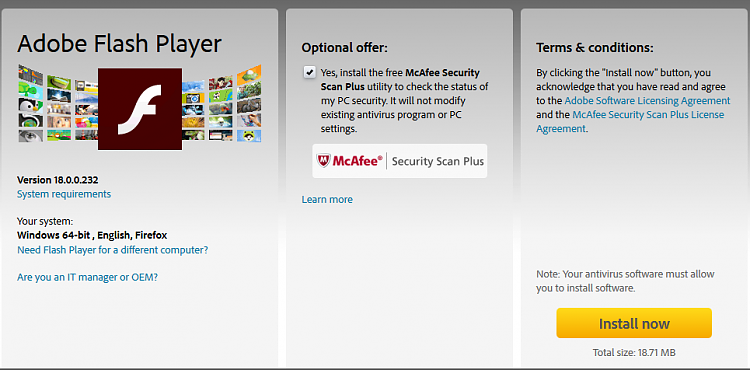New
#1
How do i enable flash player
whenever I try to play an embedded video (ie in facebook) I get a message telling me "Flash Player upgrade required", when I click on "get flash player" I get "Flash Player is integrated with Microsoft Edge in Windows 10.
You do not need to install Flash Player.". When I test flash player I get "Either Flash Player is disabled or ActiveX Filter is ON.
Please follow trouble shooting steps to play Flash content." I have enabled "Use Adobe Flash Player" button in Edge settings. How can I resolve this problem/
Windows 10 Home.


 Quote
Quote