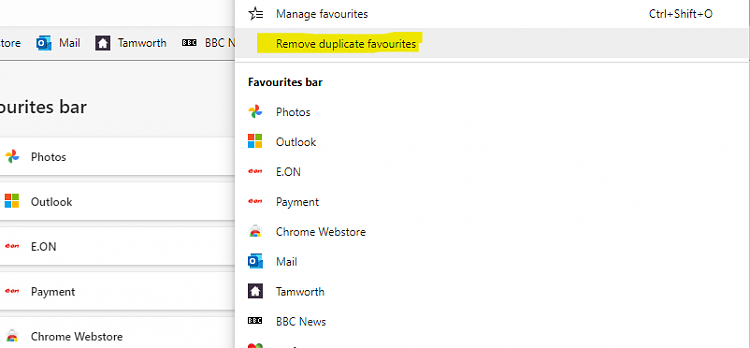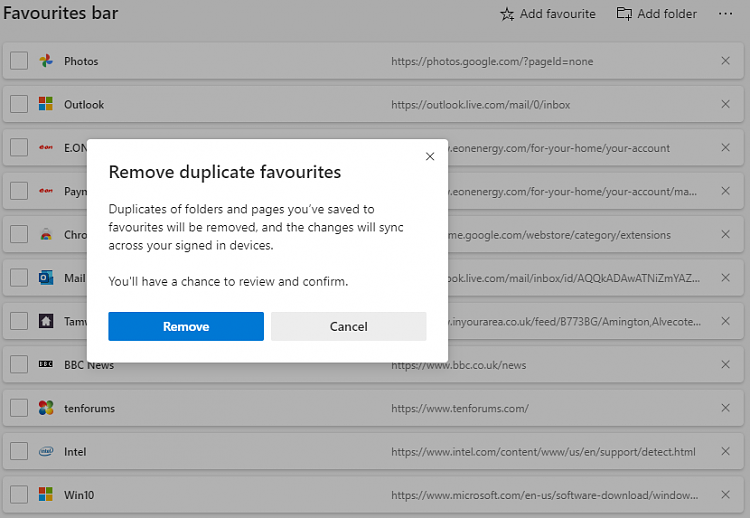New
#1
Edge (Chromium) duplicating favourites on sync/massive RAM usage
Hi all,
Not sure if anyone can relate to these issues or offer any advice.
Has anyone noticed that the new Edge has issues with syncing favourites? When I turn on syncing, it seems to duplicate my favourites 5 or 6 times. My favourites bar for example is a complete mess of duplicate favourites.
I thought to solve this I could use Edges "Remove Duplicate Favourites" feature, and when I click on it I get a box asking if I want to remove them and when I press "remove" I get a spinning wheel saying it is removing duplicate favourites. However during this time, my PC starts to struggle massively because in Task Manager, one of the MSEDGE.EXE processes RAM usage is flying up - I have 8GB RAM and it just keeps rising until it reaches around 7.9GB and then after a long time, I get an out of memory error in Edge. Also numerous virtual memory limit errors in Event Viewer when this happens.
This should be a simple process to remove the duplicates, and I wouldn't have to do it at all if sync didn't duplicate my favourites when syncing, so does anyone else have this issue and know a fix?
Thanks


 Quote
Quote