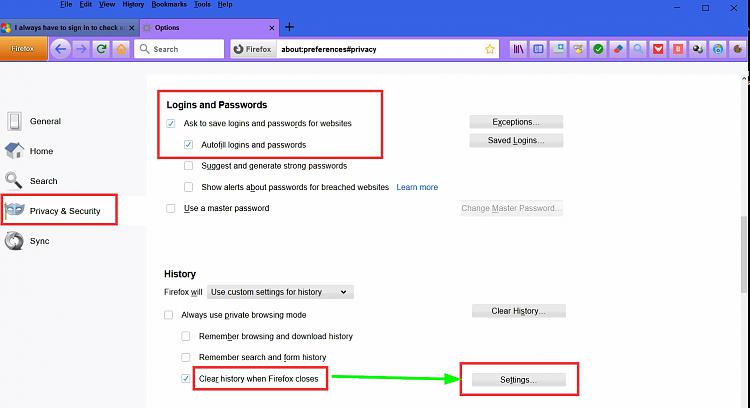New
#1
I always have to sign in to check email
Hello, For some strange reason as of this morning I now have to completely sign in to check my email. When I do I check the box "Stay Signed In For Two Weeks" and so I think everything is okay, but nope. Can someone please give me a detailed explanation on how I can fix this? It surely must be easy. Thank you. Windows 10


 Quote
Quote