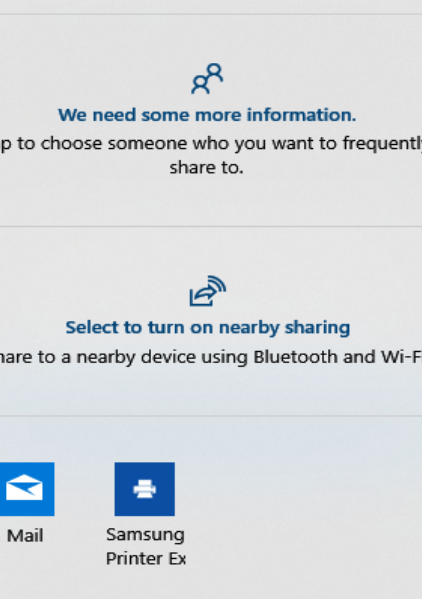New
#1
Change my default email client in Windows Mail&Cal. App for Snip and S
Hi:
I am currently using Windows 10 Home 10.0.1863 Build 18363.
I am trying to set Thunderbird as my default email client in MS Stitch and Sketch.
When I go down the list of choices, when I click on the Share tab, Thunderbird is not shown as a choice
I have looked at the default associations, etc in the Control panel or going into All SETTINGS in Windows10. No choice to set the email program for MS Stitch and Sketch.
Someone, on this forum, a few years back helped me with the same problem with Snipping Tool having no choice for email had me do a Registry edit change and it works perfectly.
I am an amateur at using Regedit and not been able to find the right registry setting to make MS Stitch and Sketch do the same thing.
Help, as always is appreciated.


 Quote
Quote