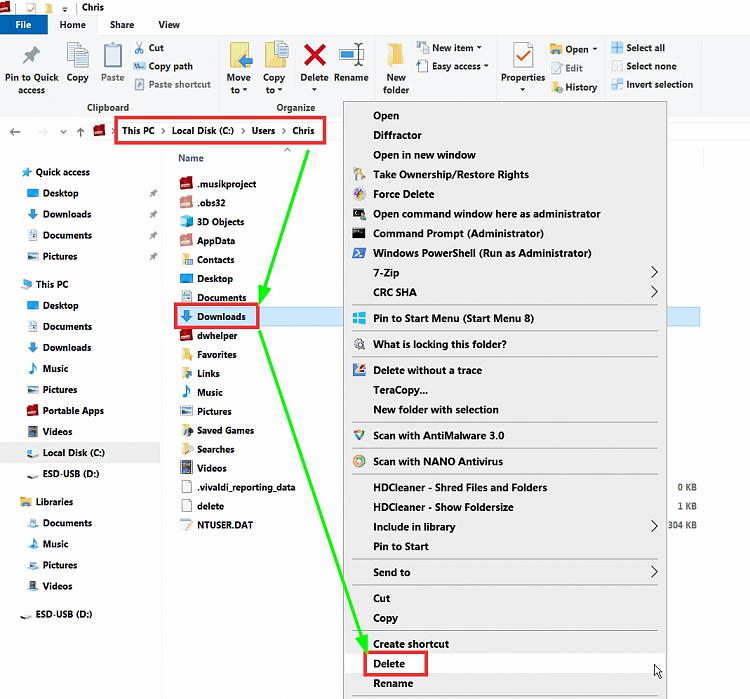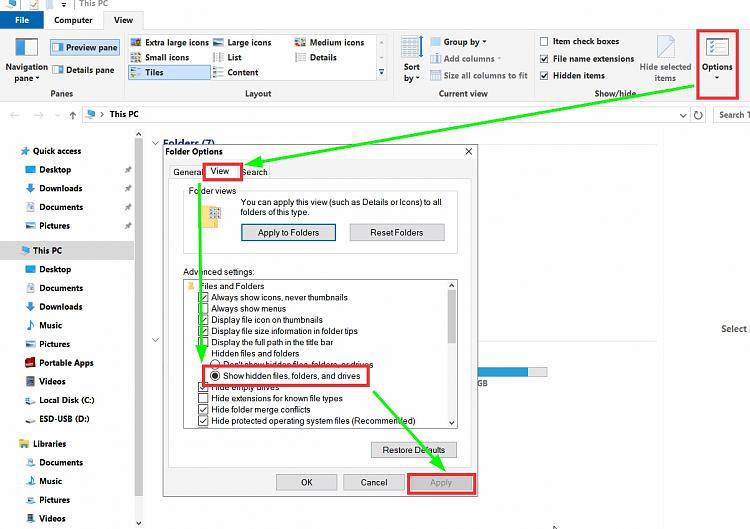New
#1
Missing Download folder
-
-
New #2
Welcome to the forums can you tell me the security details of that folder and what rights the user has on it?
-
New #3
-
New #4
Your path shows This PC> Downloads> Downloads> Downloads
So navigate to:
C:\Users\Username\Downloads
Replace Username with your username.
Your other screenshot shows:
C:\Users\Admin\Downloads
So if you are not logged in as username "Admin" there's a problem.
Also your default downloads location is set as C:\Users\Admin\Onedrive so look in there.
and see what is there.
-
New #5
When you download, don't click on "Run"... click "Save" and see if the program is in your Downloads folder ... then click "Run" if it is. You might have to right click it to run as Administrator.
-
-
New #7
In the very first picture, Edge downloads to: c:\Users\Admin\OneDrive.
I may be wrong but shouldn't that be to the folder:
c:\Users\*Username\Downloads (*replace username with your username) ?
In Edge you can change the location where it downloads to.
-
New #8
In addition:
Navigate to C:\Users\Username\
Right click the downloads folder and delete it.
Then set folder view options to show hidden files:
Then navigate to:
C:\Users\Default
Right click the downloads folder and select copy.
Then navigate back to:
Navigate to C:\Users\Username\
Right click inside the window and select Paste.
-
-
-
New #10
What is in your downloads folder when you open the folder?
Post a screenshot including the address bar please.
Related Discussions



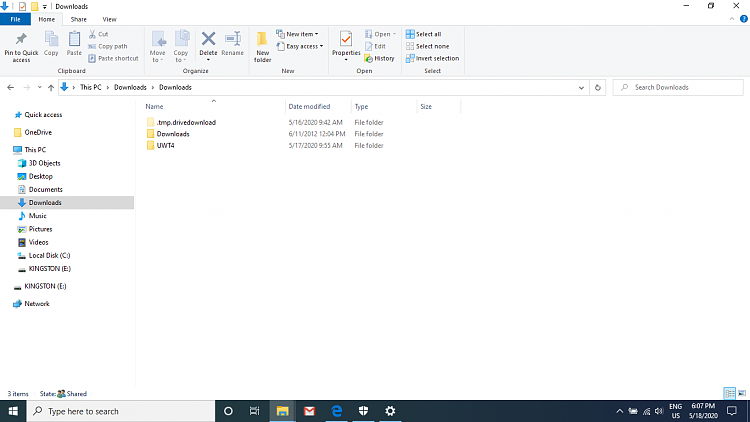
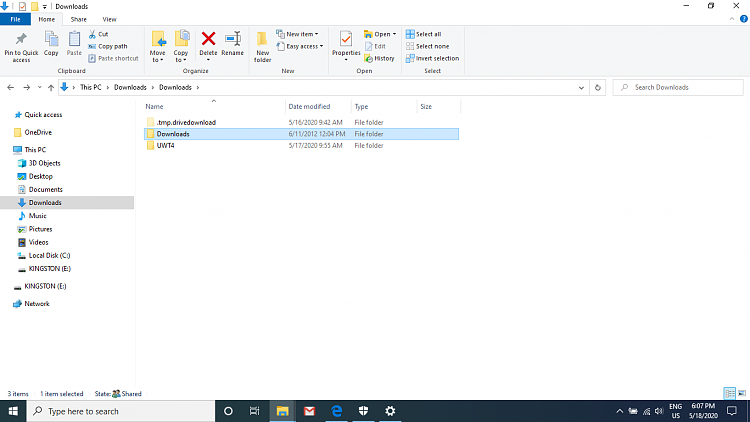


 Quote
Quote