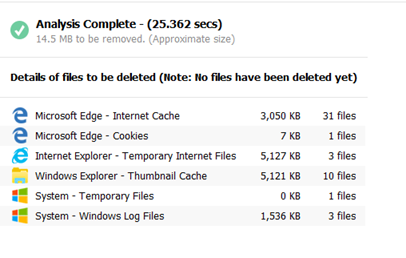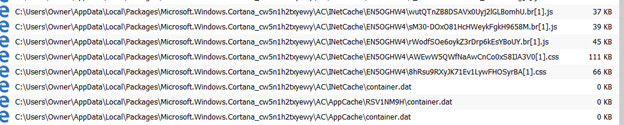New
#1
How to stop Microsoft Edge from running
I went Settings/Apps& Features/Microsoft Edge/Advance Options and turned them all off. However it must still be running because when I clean my temporary files there are more than 100 entries from Microsoft Edge. How do I shut of Microsoft Edge?
Windows 10 Pro 64-bit version 10.0.18363.build 18363


 Quote
Quote