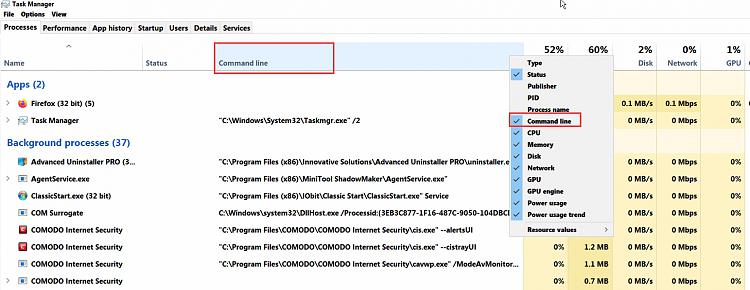New
#1
After I disabled Chrome from startup, it starts up with 8 processes
-
-
New #2
How many tabs do you have open when you and how many extensions?
Chrome never opens one (in task manager) for one instance of Chrome. Each item has its own instance and should one crash the other survive.
-
New #3
I don't use Chrome. It wasn't running when that screenshot was taken. I had no browsers open.
-
-
New #5
What ever you enabled within Chrome may still be running...... type "services.misc" in search box... look for running Google apps, then right click, choose properties, set to disable, apply and ok your way out.
-
New #6
If you check Chrome settings there is a setting to allow Chrome to run in background. Please disable and check again.
-
-
New #8
-
-
New #9
Glad it was just the running in the background. Could you mark thread solved please so others will find.
-
New #10
Any browser that persistently runs in the background is sketchy. You don't need browser processes running unless you are browsing the web. Not only do they drain system resources when they are running in the background while not being used (or needed), they also are potentially sending/receiving information that you may not be aware of. Google is not the most privacy loving company. In fact their entire existence is based on what they can pry from people, including little bits of data they can potentially snab in the most innocent looking of ways. A running background process is just as capable of interacting with the system and sending/receiving data from/to the internet as when it is running in the foreground. The question is; why should it be running?
Plus, your browser doesn't need to have a background service to run efficiently. The goal is nearly always persistence. Persistence in computer speak is anything that can cling to the process list for as long as possible and not be knocked off of it. It's basically unable to have processes killed which means the program will simply keep respawning. Programs will do this for a whole variety of reasons, most of them legitimate, like prevention of data loss, productivity, connection to cloud storage etc. Some programs attempt to gain persistence so they can monitor system activity, send data to/from the internet. Google like to always be connected to everything you do because your activity is money to them. Even seemingly trivial things that no-one really thinks of can build a picture about you that can then be incentivised and turned into cash. That's more information Google knows when you use their services. Sometimes it's stuff you didn't think they did know, or maybe, didn't want them to know. Much of this information can come from methods like this; maintaining persistence. If it's still there it may still know what you're doing. And if you don't think apps do not call home (tech speak for contacting the owners/developers) and send all sorts of information then you are mistaken. This is made possible far more easily when there is nothing in the way of a constant connection for an app to continue talking with it's 'mothership'. What is it saying? Well, that's where you're consumer smarts have to come in!
Firefox for example starts immediately with minimal add-ons installed, you can add a few milliseconds onto that when you have a wide range of add-ons installed as the browser has to call on them to start running. But it's nothing to start reinvesting your future of browsing the web into another browser. When it exits there is no process remaining and no background service running. There is no need for it to continue running once it has exited.
I'm not promoting Firefox as I feel it's not down to me to tell people what browser to use. Nor I am advocating the removal of Chrome. It is however food for thought.
Related Discussions

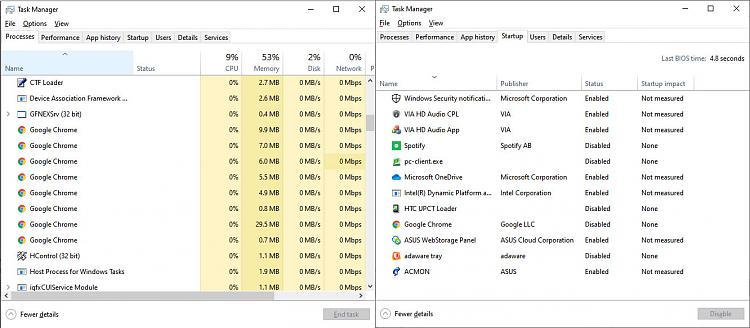

 Quote
Quote