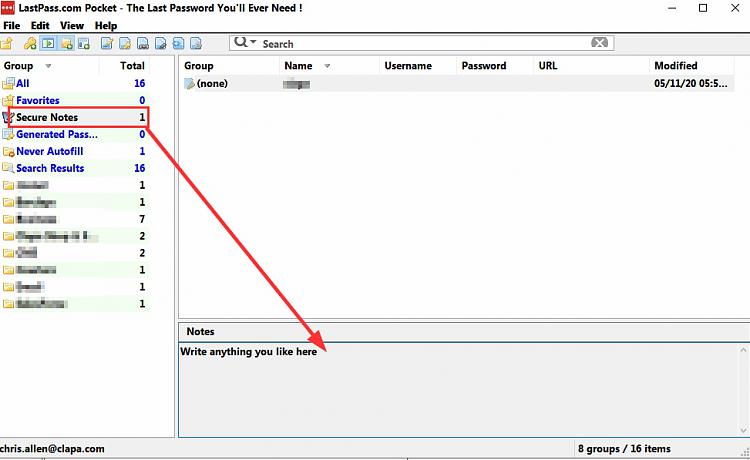will FF lockwise work from my laptop. Have IP, don,t carry or use it.
-
![]()
will FF lockwise work from my laptop. Have IP, don,t carry or use it.
Hi,
I downloaded FF Lockwise and my searching led me to setting up various passwords, only to find out FF will create new scrambled passwords for my 365 passwords. Then when I go to a new pass-worded site and FF will supply a scrambled password for that site.
I have the latest FF on 2 PCs, maybe 3 & they all are configured the same as to my Mission Critical info. Will FF Lockwise keep up with all 3 PCs. Do all the PCs have to have the same version of FF?
Does the replacement of the PROFILE for both FF & TB that I've been reading about work.
My reason for posting this situation is that I've used FF since it was introduced & then last yr, I took an UpDate & it corrupted all my 300 + passwords. Does anyone want to guess how long it took a 78 yr old guy, and a non typist with TriFocals to sort that kerfuffle out? Since I'm at point that my Birth Certificate is about to expire & I don't want to leave my lovely wife of 58 yr in a lurch, I need a solution.
Regards,
klxdrt
PS My forum email is working so I will be able to respond quicker.
-
-
-
-
-
Last Pass
Callender,
Thanks for the quick response. I've heard of Last Pass but could not get a response to my question below.
Does Last Pass allow you keep questions such as: Mother's maiden name, make model of first car, high school mascot name. And other notes: person you had call, date phone #, etc. I run into this quite a few times as many companies I use are changing security specs a lot.. Healthcare, Big Pharma, Banks, Investment firms, Insurance, Govt entities which comprise where most of my work trouble shooting is concentrated.
Regards,
klxdrt
-
Not alongside passwords but you can save secure notes containing that information.
If you install the extension in Firefox on all machines you just need the one master password to login and access all passwords.
There's also a portable app that you can download or run from USB to access your data. Requires email confirmation on first use:
Here's that app with the note I just saved.
App is here but needs a Lastpass account set up via browser extension in order to import data.
https://www.softpedia.com/get/Securi...m-Pocket.shtml
-
-
![]()
Simple answer; yes.
Firefox Lockwise works on the basis of sync'ing with your Firefox account. Presuming your account is always configured with Firefox and you are logged in etc it will sync everything you do with every Firefox feature across the board. Lockwise will only work when you are logged in with your Firefox account. And so you have to ensure that you remain logged in in order to maximise and facilitate the sync intervals the browser will initiate in order to keep your personal information updated.
If you have Firefox customized to remove all information on closing, it may interfere with automatic sync when you re-open Firefox. This means everytime you open Firefox you will have to login. This is good if you share a computer and/or use it in an untrusted environment where someone could access and tamper with your account if they got access to the computer. But it might be a bit of a pain if this isn't the case and therefore having to ensure all the features are enabled and running by logging in every time. All you would have to do to solve this issue is simply login but it means until then nothing will be sync'ed, including your logins, passwords, notes, etc on Lockwise. Inevitably you may forget to login and then expect things to be sync'ed and thus available to you through features like Lockwise etc and find they aren't. Again, if you don't login then you can expect this.
By default and without configuring the 'back-end' of Firefox ie profile hardening and/or manual customization either through about:config or through the %APPDATA% folder (basically ways you can configure Firefox to your liking) Firefox remembers your Firefox Account login information and so whenever you open Firefox up again you'll find in the top right hand corner when you press the three horizontal bars that symbolise the menu button you will be logged in. This is also where you can manually sync your account if you want your account to be updated upto the very last changes made ie new login information added, new bookmarks saved, new data stored etc.
If you find yourself unable to access these features it's likely you've been logged out. It doesn't normally happen but if it does it's usually because Firefox has cleared data by itself, either accidentally or deliberately. Or you have cleared that data. Or simply because things don't run smoothly all the time and things get jumbled somewhere along the lines. All you would have to do is simply, like stated above, login and then sync your data as soon as possible.
And yeah, this would also sync this data across all the devices you are logged in with Firefox Accounts. So if that's your Android, Apple iPhone, laptop and desktop etc then all this data will be available on these devices as well. Again, all this is presuming you are LOGGED IN on all these devices and Firefox is automatically sync'ing all the data.
-
firefox info, happily recd.
Hi guys.
Nice job, now I have my work cut out for me studying. I'm very skeptical of Mozilla in general as I know what they are up to.
And the past loss of passwords because of an update. I'm in the process of cutting my computer load down, so I may need to keep only a few critical pswds in FF: W10 forums + health & wealthcare.
Regards,
klxdrt
-
-
I'm very skeptical of Mozilla in general as I know what they are up to.
And the past loss of passwords because of an update.
That cannot happen with LastPass browser extension. Data is stored in your online vault and can be accessed from any computer that has LastPass browser plugin. You just need to enter your email and master password to access it.
-
![]()
Hi guys.
Nice job, now I have my work cut out for me studying. I'm very skeptical of Mozilla in general as I know what they are up to.
And the past loss of passwords because of an update. I'm in the process of cutting my computer load down, so I may need to keep only a few critical pswds in FF: W10 forums + health & wealthcare.
Regards,
klxdrt
You have less to worry about in terms of using Mozilla products. They are among one of the most trusted companies when using browser software. I think you mentioned in your OP that you have been using Firefox since it was introduced. You'll know then why you're no doubt using Firefox over other browsers, and it's not because there is zero trust using Firefox. It's because there is actually significantly MORE trust when it comes down to Firefox and it's capabilities in many areas including privacy, security, performance, customization etc compared to other browsers. This has been the case for well over a decade. And it's not changing anytime soon. In fact, it's only getting better.
Mozilla actually are the main leaders in introducing better technologies for browsers to use by default. Much of the progress made to make HTTPS for example (encrypted communications done through your browser) has stemmed from companies like Mozilla who are spearheading transformations in how we browse the web. As soon as they introduce these changes, other browsers and their respective companies have to step up and offer similiar or even better capabilities than Mozilla. This also means websites have to offer better solutions to keep up with browsers who will make their services obsolete if they don't continue to upgrade their capabilities. And as you can imagine, this healthy competition is good news for us end users. They were also among the first to introduce Do Not Track features into their browser as well as fingerprinting, third party cookie, containers, cryptominer and other features which have long since been an issue in the browser market.
They are now spearheading mandatory HTTPS-over-DNS. This means that by default domain name resolution will be filtered through encrypted channels which means more privacy. It's really easy to intercept data that contains where you are trying to visit. It's also easy to perform MiTM (man-in-the-middle) attacks. This basically means someone can jump onto the wire (your internet connection) and alter where you are heading. This means if they wanted to they could easily divert your request for Google into a request to visit a link that downloads a virus.
These are just a few examples. And so I wouldn't worry too much about what Mozilla are doing because they are, if anything, making things harder for the bad guys. We are headed for a very encrypted world. Pretty much everything eventually will be protected with some form of encryption which means that data flowing along the internet will be unreadable when intercepted by anybody other than the intended sender/recipient.
As for the loss in passwords, if you read my above post that pretty much explains the lowdown on data loss. It's a real issue with cloud based solutions, especially ones which don't have very good offline capabilities. If more cloud based solutions allowed users to handle their information offline as much as online it would mean that even if the server had not received the most up-to-date information containing your passwords etc you would still be able to function using your browser because you would have the latest copy of that information stored offline on your computer. As it turns out these cloud based services usually work the other way around; what is on the server is what you get back on your computer. That means that if the server has 15 saved logins while you have 50 on your computer and the feature like Lockwise doesn't account for this, you may very well lose the data on your computer while being refreshed with the 15 saved logins that are on the server.
A good way to prevent this from happening is to reguarly backup your browser data. This means manually backing up your bookmarks, browser configuration, extensions, browser history, logins etc. Furthermore, to prevent this information getting into the wrong hands you should also encrypt this information so that it is completely useless to anyone who may get hold of it who shouldn't. Something like GNU Privacy Assistant will do nicely in this regard. Just set a password you can remember and then encrypt all the backup files and then simply put them onto a USB thumb drive and you have copies of everything should the sync not complete correctly.
Another solution is to simply use another solution. I use BitWarden. It's the same thing as Lockwise but it's been around for significantly longer and therefore inevitably more stable than Lockwise which is still a new feature for Firefox. It's open source and has been audited (vetted to make sure it's secure) and for a long time it's been among the top choices for password managers. It's also free and very easy to setup and then configure to your liking. You can integrate BitWarden into your browser as an add-on for Firefox, you can download BitWarden as a standalone app for Windows, you can download it for every popular smartphone platform and have the password manager on your smartphone.
Better still, you won't face sync issues because data is stored offline (yet encrypted) on ALL your device as well as being sync'ed to your account. This means sync'ing is far more accurate and effective because the most up-to-date data is available based on what data is stored on your device. All you have to do then is connect to the internet and the sync happens, everything is ready to be accessed on ALL your devices.
Goes with saying though, no password manager is completely secure. You talk about Mozilla being untrustworthy but the truth is - every single password manager can be compromsied. All it takes is someone to know your master password and the email address you used to register your account and they are in. It becomes a little harder if you have 2FA enabled such as TOTP, Yubikey etc because it means they have somehow obtain these codes in order to verify themselves before accessing your account. And we can talk about how easy it is to obtain SMS verification codes as one example of bad practice in this regard through the now very prominent real threat of SIM swapping. Someone can call your phone provider and pretend to be you, change your number to their number and now they can receive ALL your verification codes. If you disable this option it's not possible, now they need the devices that hold and/or generate the one-time codes, or alternatively backdoor the backend (the server) and compromise the process from there. This is all getting deep so I'll refrain. But either way, NOT ONE password manager is absolute.
Use them for their convenience but do not assume any single password manager has all the answers. Firefox Lockwise though is a credible solution. You could potential choose a much poorer solution for password management than Lockwise.


 Quote
Quote