New
#1
Multiple edgeupdates and edgeupdatems event 0 posting in Event Viewer.
Hello,
Since I have installed the new MS Edge Chromium on my HP Omen Obelisk w/ Win10 64bit Version 1909 I have noticed that my Windows Logs/Applications in Event Viewer is getting multiple Information posts of Event 0 about edgeupdate and edgeupdatem. I get them maybe every 15 to 30 to 45 minutes and it is beginning to be aggravating to see all that mess. Does anyone know why this is happening and is there a way to stop this from happening? Should I just leave them alone and wait for an update to fix this? I have run SFC and DISM and uninstalled and installed again and all is normal. I see both of them in my services and was wondering if I should stop them altogether or should I edit these in task manager as they have the same settings as gupdate and that has very few entries in my event viewer. Edge is working as it should be but I have starting thinking about uninstalling it all together if I do not need it as I use Firefox as my default and Chrome as my secondary anyway. Thank you for any help or insights as to resolve this.
Don
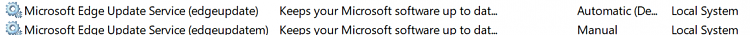


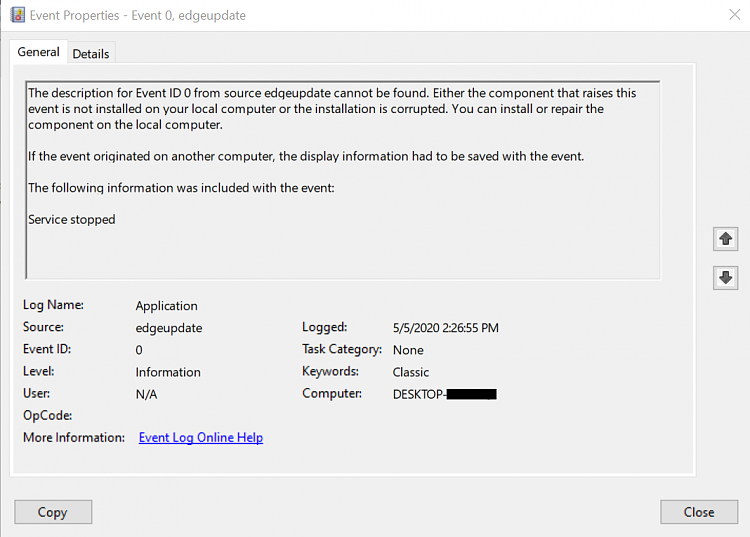


 Quote
Quote