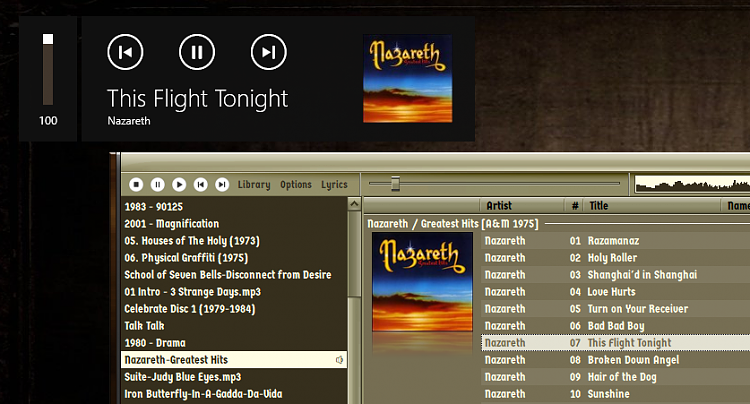New
#1
Weird floating Youtube widget, how to stop it?
In the last hour (and never before that) I'm starting to see a floating control widget appear when I'm watching Youtube videos in chrome. In addition to that, the videos I'm watching randomly stop and start (not buffering related). As far as I know, I did nothing to instigate this (like changing any settings or installing anything). It just started. Here's a screenshot of what this thing looks like:
I've tried right-and-left clicking on it and it doesn't appear in the task bar. It's totally ruining my ability to watch anything on youtube right now because it's stopping the videos at random. For a 5 minute video I'm having to click start dozens of times.
- - - Updated - - -
I have noticed that it's stopped happening so much now (almost to nothing but not quite). The only thing I did was change the affinity of ffmpeg.exe which was busy converting some video files. I reduced it from 8 cores to 4 cores. It's as if that annoying widget popped up when Windows felt that it was unable to play the youtube videos without problems. Despite the fact that when they were playing, there was no buffering or stuttering.
So I might have found the cause, but I'd still like to find out how to control that widget thing. If anything, I'd like Windows to have given ffmpeg less cpu (rather than me having to enforce it myself).

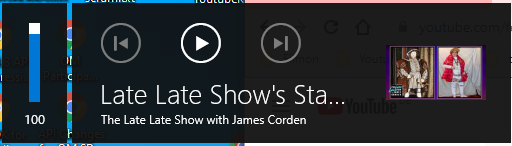

 Quote
Quote