New
#1
Windows is ignoring Thunderbird as Default Email app
Windows 10 (64-bit) v1909, Build 18363.778 has two user accounts. Myself (Administrator) and my wife (a Standard user). I have Thunderbird (TB) Email client installed (v68.7.0 32-bit) and this is recognised as being the default email app on both profiles. Both profiles are Local accounts.
On my profile if I right-click on a file and select "Send to" "Mail Recipient" it behaves correctly and attaches the file into a TB email.
On my wife's profile doing the same thing causes the procedure to create a Microsoft Outlook (MO) profile rather than launching TB.
Of course she can open TB first and then attach the file but she should not have to do it this way. Why is Windows ignoring the default TB email app and trying to push her into setting up a MO profile? Does anyone know how to stop this happening?
Thank you in advance.
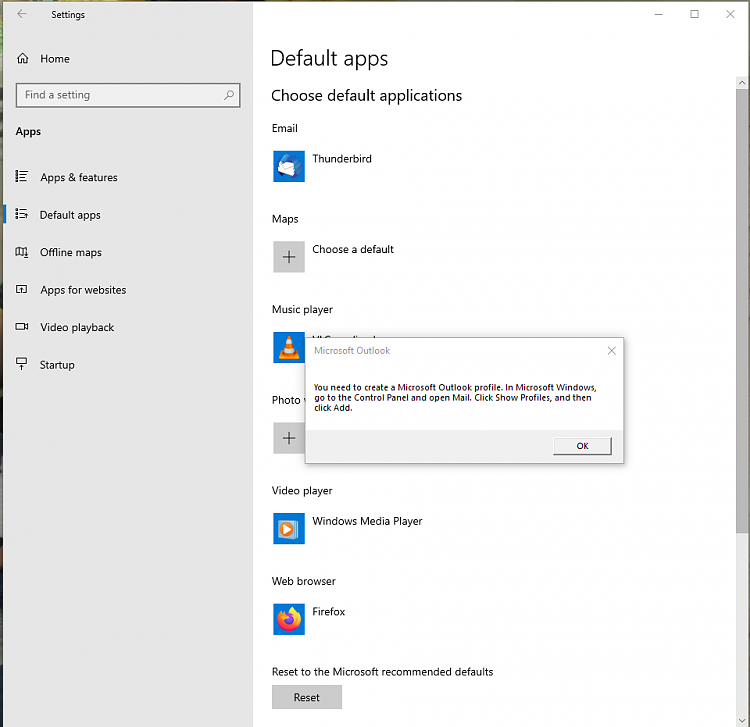
Last edited by wiganken; 24 Apr 2020 at 11:17.


 Quote
Quote
