New
#1
Windows 10 mail. Do I HAVE to have a MS account?
Tired of ThunderBirds old UI look, so thought I would try Windows Mail. I really want to keep my "local" account however. So I keep getting the error shown. Is there any way to get Windows 10 mail to work with a local rather then a MS account? Yes, I'm one of those "privacy nuts". Using version 1909 Win 10. Also getting: "your (email addy) account settings are out of date".
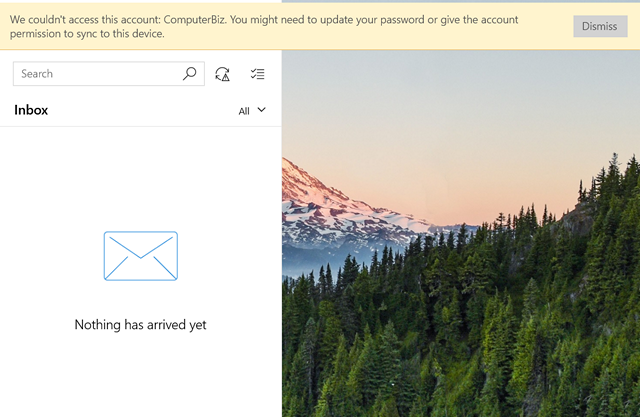


 Quote
Quote


 ) confusing, but I've always read it as that the MS ID is only required to use the synchronization of Data between multiple accounts Via the Microsoft system. If you use a third party Mail service this will (assuming use of IMAP), automatically synchronise all the mails anyway, obviously using POP3 would have the issues that all clients have due to that protocol's limitations.
) confusing, but I've always read it as that the MS ID is only required to use the synchronization of Data between multiple accounts Via the Microsoft system. If you use a third party Mail service this will (assuming use of IMAP), automatically synchronise all the mails anyway, obviously using POP3 would have the issues that all clients have due to that protocol's limitations.