New
#1
Edge Chromium dropping frames on YouTube videos
Hello (system specs are on the profile).
I've both Edge Chromium dev (Version 83.0.478.10 (Official build) dev (64-bit)) and Edge Chromium (Version 81.0.416.58 (Official build) (64-bit)) installed, the browsers are fast overall but the problem is, every time I watch a video on YouTube, there are lots of dropped frames. The thing is, with Firefox I've almost no dropped frames, and with Edge, I've like 300 times as many dropped frames.
For example, in this YouTube 8K video, I've one dropped frame in Firefox (and it's in the beginning, so it's irrelevant):
While I've 393 dropped frames in Edge Chromium (both versions):
I've hardware acceleration turned on, if I turn it off, the videos become unwatchable (lots of dropped frames, as CPU can't keep up).
Do you know if there is something that can be done in order to fix it, or is Edge Chromium just slower?
Best regards.

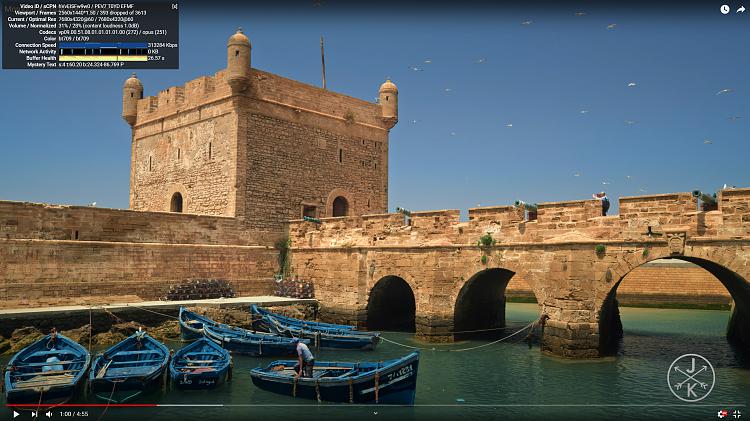

 Quote
Quote