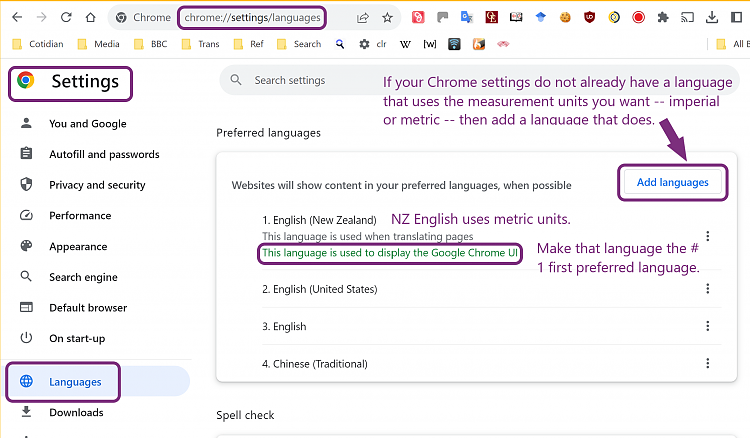New
#1
printer margins in inches not cm
just recently installed Windows 10 v2004 preview. but both Chrome and Firefox browsers are showing printer margin settings in inches not cm. Print preview in chrome shows margins in inches yet the page is set to A4. I've check me Dell 3330dn laser printer settings and default page size is A4. I've had this problem before and I think it got corrected by changing the page size from letter to A4. but its set at that already.
my Windows 10 was installed from Windows10_InsiderPreview_Client_x64_en-gb_19041.iso so thats british english ISO not american english. I let Windows detect and install the printer driver for my Dell. I do have the install .exe but I just need the driver and nothing else.
Firefox installed 75.0 win64 EME-free en-GB, again print preview shows margins in inches not cm.
page setup in Notepad shows paper size A4 and margins in millimetres.


 Quote
Quote