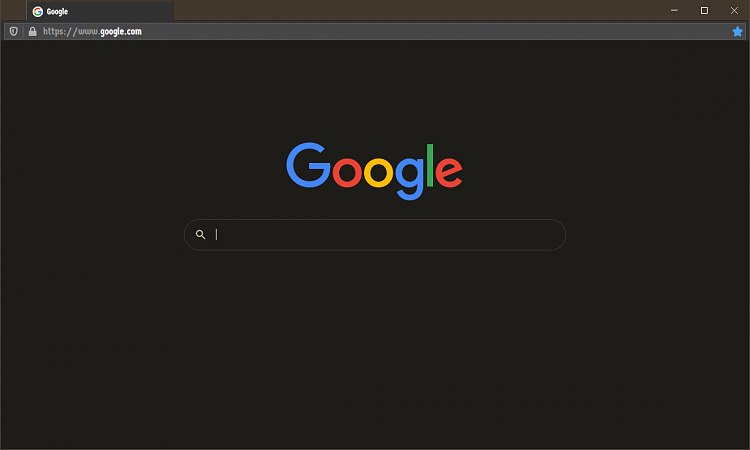New
#1
Firefox with Classic Theme
Firefox with Classic Theme
Classic Theme Restorer was developed as a direct response to Mozilla refreshing Firefox with the Australis theme release in Firefox 29. Someone called Aris developed the "Classic Theme Restorer for Firefox". Unfortunately "Classic Theme Restorer” stopped working as of Firefox 57.
The death of Classic Theme Restorer for Firefox
The death of Classic Theme Restorer for Firefox - gHacks Tech News
This was confirmed by Mozilla:
"The orange Firefox button with a limited set of menu items that was used in Firefox 4.0 up thru Firefox 28.0 versions is gone."
how do you get the orange button upper left corner to appear
how do you get the orange button upper left corner to appear | Firefox Support Forum | Mozilla Support
At first Aris when he found out that "Classic Theme Restorer” no longer worked said he would not spend time to get it working again.
Aris change his mind and came up with a new mod that again allowed customizations like the orange button. He learned that: "The only way to modify ui is adding custom CSS code to userChrome.css and userContent.css files inside browsers profile folder."
GitHub - Aris-t2/CustomCSSforFx: Custom CSS tweaks for Firefox Quantum
(I'm working on this project since Firefox 57
Classic' CSS tweaks for Firefox Quantum (57+)
List of features available in this project . Issue #2 . Aris-t2/CustomCSSforFx . GitHub (full feature list & screenshots)
Release
Releases . Aris-t2/CustomCSSforFx . GitHub
Current download (as of April 11, 2020): custom_css_for_fx_v3.0.7.zip
See the above website for more detailed information about “'Classic' CSS tweaks for Firefox Quantum (57+)”
Here is the basic information needed to use it:
To use the 'Classic' CSS tweaks for Firefox Quantum (57+) modification:
- Extract download, e.g. “custom_css_for_fx_v3.0.7.zip” into temp folder
- Navigate to your Firefox profile folder. The folder will look something like:
C:\Users\Your_User_Name\AppData\Roaming\Mozilla\Firefox\Profiles\Your_Profile_Name
- Create new folder called Chrome
- Open the Chrome folder
- Copy contents of temp folder into the Chrome folder
You can modify the file "userChrome.css" to configure the mod.
So far I have made two changes to "userChrome.css"
Mod #1: Add "orange button" to titlebar (default is no orange button)
/************************************************************************************************/
/* button in Firefox titlebar *******************************************************************/
/************************************************************************************************/
. . .
/* -- Fx 74+ (might already work on Fx 73) ******************************************************/
@import "./css/appbutton/appbutton_in_titlebar_fx74.css"; /**/ /* <-- label only */
Mod 2: Move tabs to below navigation toolbar (default is tabs above navigation toolbar)
/************************************************************************************************/
/* TABS TOOLBAR POSITION (below titlebar / below navigation toolbar / below main content) *******/
/************************************************************************************************/
. . .
/* - Fx 74+ Windows/Linux ***********************************************************************/
@import "./css/tabs/tabs_below_navigation_toolbar_fx74.css"; /**/
Unmodified Firefox (v75.0)
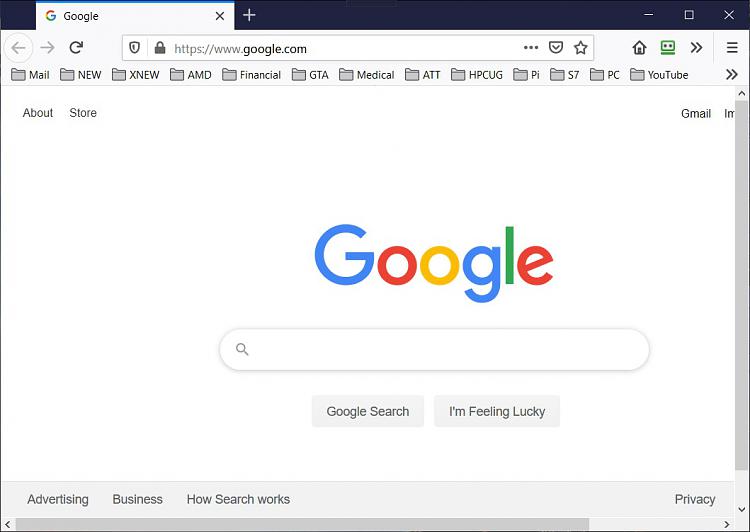
Firefox with 'Classic' CSS tweaks for Firefox Quantum (57+) added

Firefox with 'Classic' CSS tweaks for Firefox Quantum (57+) with my changes


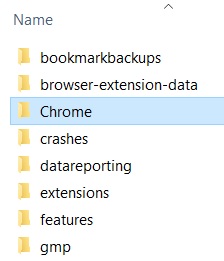


 Quote
Quote