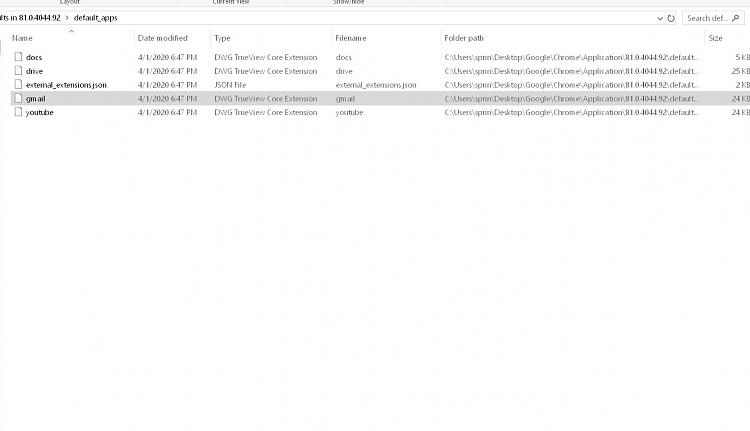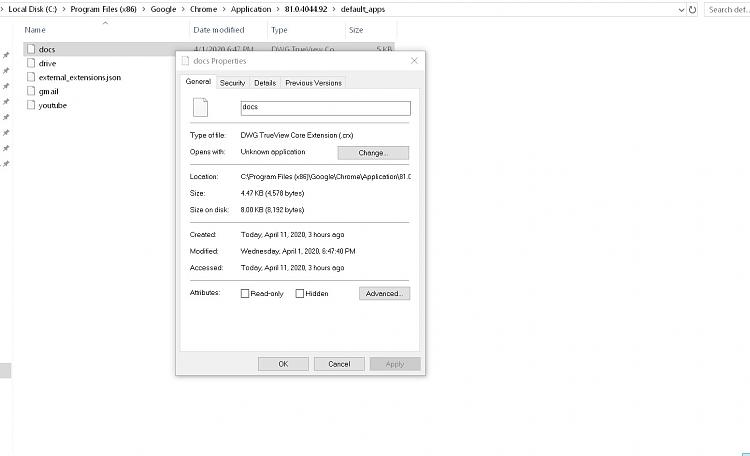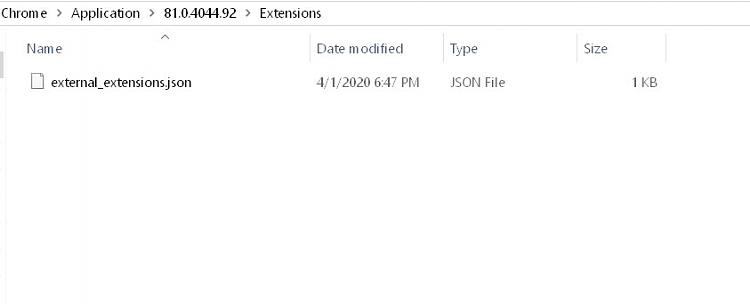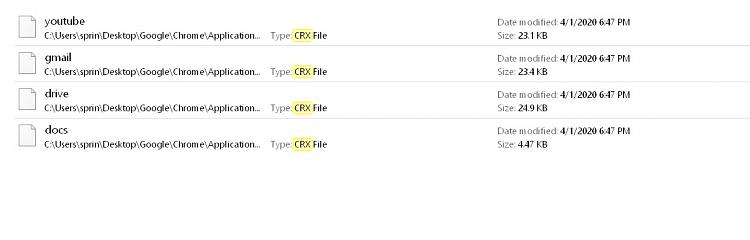New
#1
Uninstalling and Reinstalling Google Chrome
My system has 16 GB of ram and when I can figure out how to update that information, I will.
I uninstalled a fully updated Google Chrome AFTER saving the Google program files, onto my Desktop, which has served me very well storing many account passwords, bookmarks, extensions etc.
That fully updated version is the same version installed within minutes this morning.
No third party downloads.
Upon reinstalling, I would like to make my new Chrome version be blessed with the Google Program files from immediately before reinstall.
Signing into Chrome with my gmail accounts is not an option and I'd be thrilled for Chrome to work just as it did a couple hours ago with none of my google accounts being synchronized but, with all passwords, bookmarks and such this morning.
- - - Updated - - -
how do I reinstall my bookmarks from my "re-uninstall/reinstall" Google program files that I saved?
I would assume the procedure for must of the rest I am seeking would be the same?


 Quote
Quote