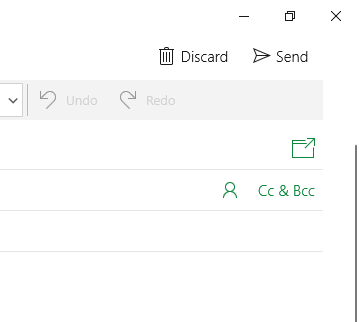Windows 10 Mail App Zoom Problem
-
Windows 10 Mail App Zoom Problem
Getting a little older and find myself needing to zoom / enlarge text so I can read it more easily. When I zoom in on a web page, using either Chrome or the new Chromium-based edge, all of the text remains visible left to right. The result of zooming is simply more lines of text up and down.Windows 10 Mail handles zooming totally different. When I zoom beyond the size of the window, the text goes off the screen to the right, requiring me to scroll to the right. The number of lines of text up and down remain the same.I assume this is simply an issue where the browsers and the mail app have been programmed differently. If not, am I missing some way to prevent Mail text from going off the screen, thus requiring me to scroll to the right?Thanks for any insight or suggestions.
-
-
Have you tried any of the settings under "Display" in "Ease of Access" in Settings.
or have you tried lower your resolution from its max?
-
I really don't want to change the font, resolution, etc. for Windows overall since, except for Windows Mail, I seem to be able to zoom as necessary (Ctrl-Scroll Wheel or Ctrl + / -). Following on your suggestion, I looked at settings of the Windows Mail App. Accessibility was not one of the options. I tried Default Font and changed the font size. However that appears to only impact emails I write -- not ones I receive. Thanks for the suggestions anyway. I'm willing to try any suggestions.
-
-
Sorry Windows Settings, Start > Settings > Ease of Access > Display
If Windows 10 mail does not work for you, you could try Thunderbird to see if it has more options for customizations.
Windows 10 mail works but functionality or the ability to customize is limited, in my opinion.
-
![]()
Getting a little older and find myself needing to zoom / enlarge text so I can read it more easily. When I zoom in on a web page, using either Chrome or the new Chromium-based edge, all of the text remains visible left to right. The result of zooming is simply more lines of text up and down.Windows 10 Mail handles zooming totally different. When I zoom beyond the size of the window, the text goes off the screen to the right, requiring me to scroll to the right. The number of lines of text up and down remain the same.I assume this is simply an issue where the browsers and the mail app have been programmed differently. If not, am I missing some way to prevent Mail text from going off the screen, thus requiring me to scroll to the right?Thanks for any insight or suggestions.
Hi, while I know not how to alter the Zoom, I can make a suggestion. If you Open the Mail which you wish to read, then click on the Open message in a New Window button/icon. It is the rectangular box with an arrow through it, found in top -right corner, under the Send button (mine is green):
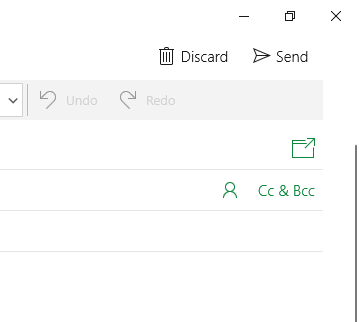
This will open the selected Email in a new Window. You can then maximise that window to fit the screen, then you would have more room to zoom, without clipping the right-edge of the message.
It is not much of an improvement, but it could make a difference in only a few mouse clicks.
-
iko22 . . . That did the trick! Thank you.
Caledon Ken - Also, thanks for the suggestions.
I knew I could count on the good folks on this forum.


 Quote
Quote