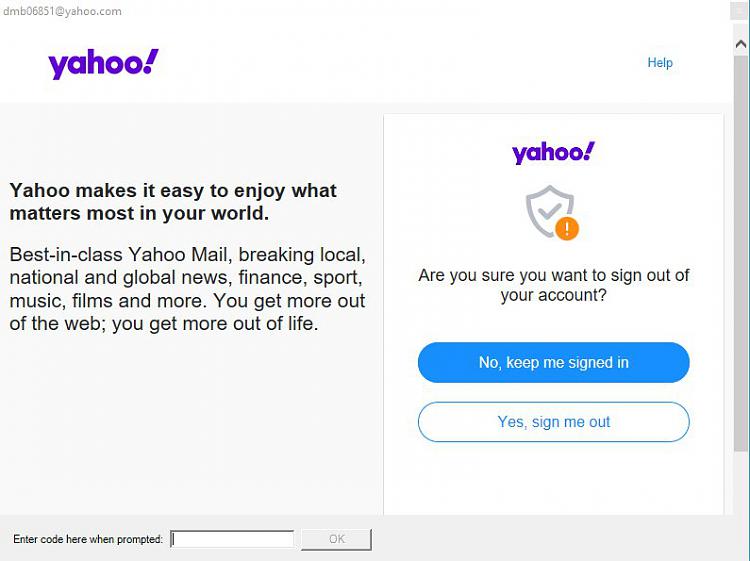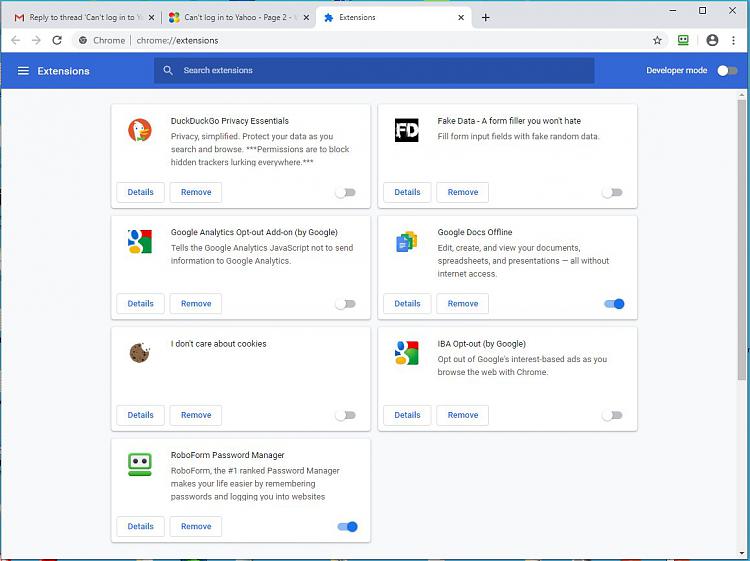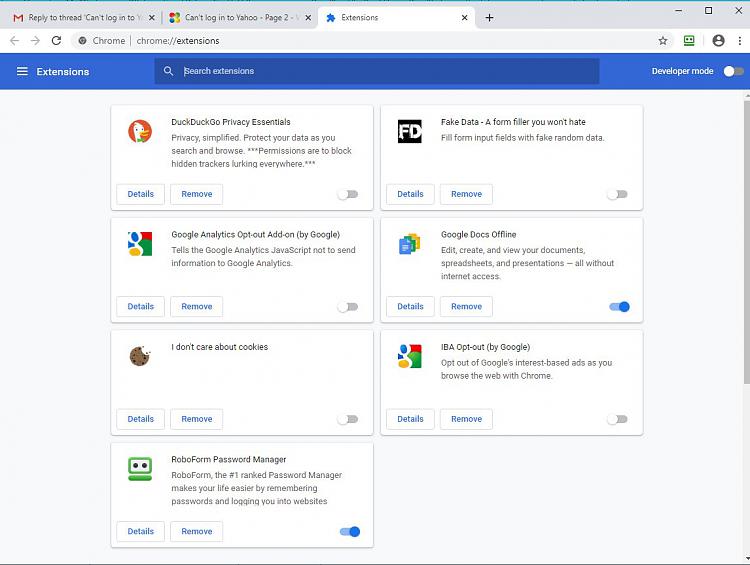New
#11
Can't log in to Yahoo
-
-
-
New #13
-
-
New #15
-
New #16
I'm assuming the screen shot you just posted was not a result of something you did, you did not click sign out.
Something on your system is closing session.
Is CCleaner still running?
Are you running Chrome in Incognito mode?
Are there any other "Tools" on this system.
-
New #17
I don't remember whether or not I signed out. My short term memory is not very good. (I'm half way to 160 years old.)
I uninstalled CCleaner, and probably won't re-install it.
As fas as I know Chrome is not in incognito mode. I don't even know what it is.
What other Tools might there be?
-
New #18
Okay. Well it looks like something is signing you out.
In Chrome Incognito mode is what some call private browsing. Basically all cookies, history and cached images are deleted when you close session.
You see a little guy in glasses and hat when in incognito mode.

Disk cleaners, VPN's, update blockers, very aggressive AV tools, privacy extensions within Chrome.
Can you take a screen shot of the extensions you have installed in Chrome? Click on three dots upper right, "More tools" then "Extensions.
-
-
New #19
-
New #20
Interesting.
I can see Fake Data - not in use - then I would remove it.
Looks like you are using Roboform Password manager? That is sort of significant. Have you checked entries within it, especially for Yahoo?
While disabled I would remove "I don't care about cookies" and if not using DuckDuckgo Privacy essentials remove it to.
Related Discussions

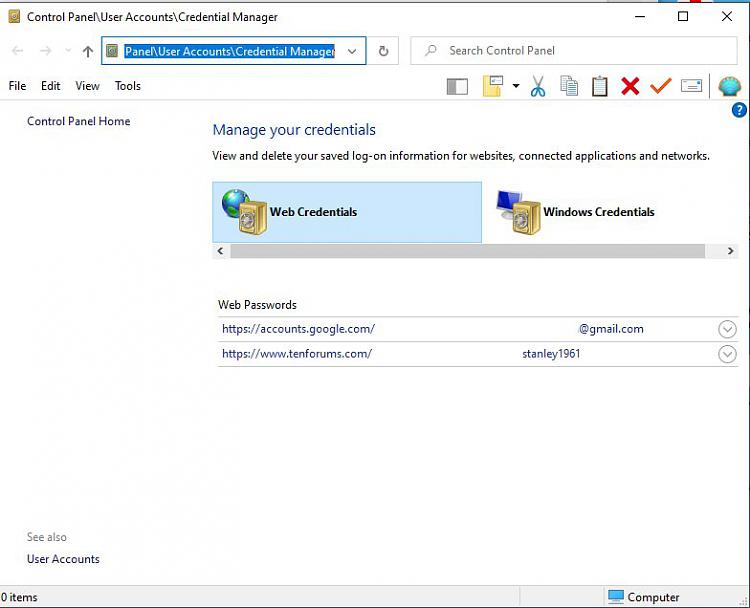

 Quote
Quote