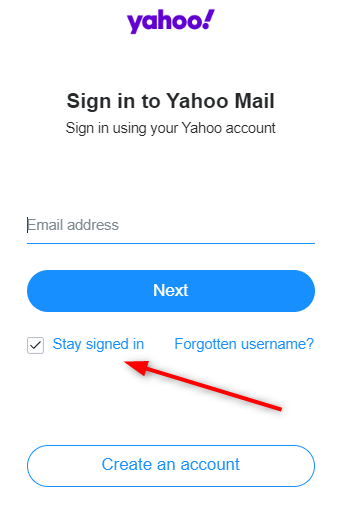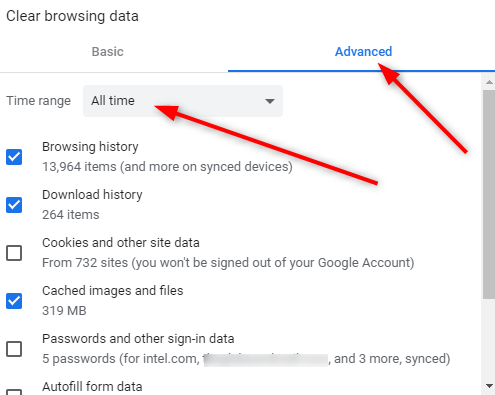New
#1
Can't log in to Yahoo
I have tried to prove that I'm not a robot uncountable times. I have tried to click all the boxes with very poor quality pictures of hydrants, buses, pedestrian crossings and God knows what, but I'm just being sent in circles.
Do I really have to resort to resetting Windows? Again.


 Quote
Quote