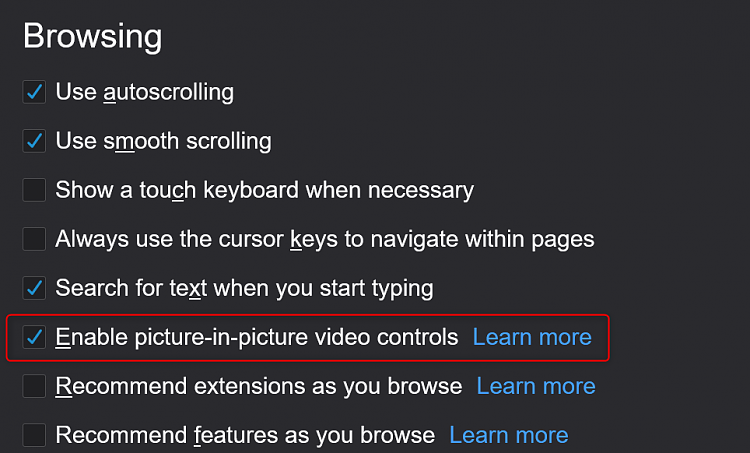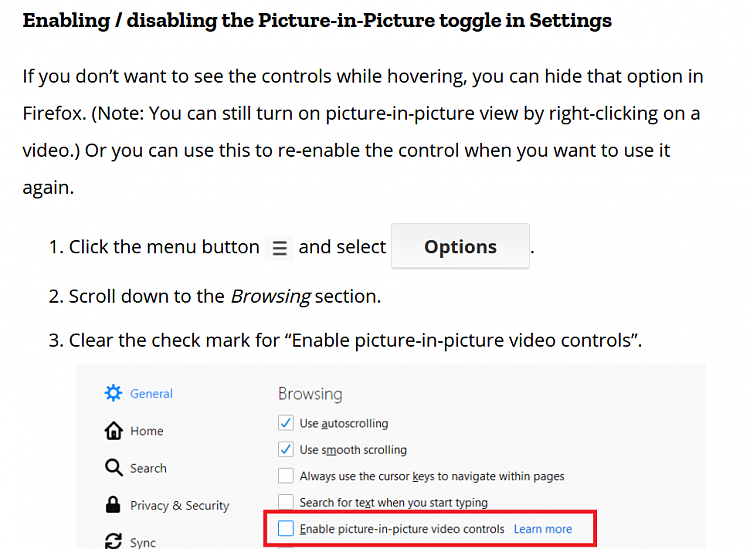New
#1
Disable picture-in-picture annoyance?
Picture-in-picture pop-outs? I never used to see this annoyance until a little while ago. Is it something incorporated in Windows 10? I don't see any way to switch it off in my browsers. Can it be disabled within W10?
Windows 10 ver 1909 build 18363.720


 Quote
Quote