New
#1
How to remove history in address bar in Edge?
.
Win 10 Pro build 18362. Having the worst time removing the 'history' of web addresses I have visited in edge. It has always been a thorn in my side, and why I used IE-11 all this time since installing 10 (and updated it). Many many pages in IE-11 no longer work as websites stopped supporting it. So many things already tried, and failed. Disabled cortana, disabled search suggestions, disabled history (all using Group Policy Editor), tried a few more things but cannot remember all of them as this has been going on since upgrading 7 Ultimate.. I want to be able to type an address in the address bar (ie ebay.com) BUT it lists a number of other addresses I was at and before I know it I hit enter (old habits) and I go wherever that page was. Why is this data 'saved' in edge, can I get that crapola removed so when I type in the address bar I can just hit enter, and go where I want to? Thanks for any suggestions, am at a total 'pull-my-limited-hair-out' place and being already couped up indoors (CoVid19) am about to blow all my gaskets..
.


 Quote
Quote Hello, and thank you for replying. I have already tried those things you linked (basic setup of edge stuff, from setup LONG ago when I tried moving from IE-11 to edge). I believe your misreading my post? " I want to be able to type an address in the address bar (ie ebay.com) BUT it lists a number of other addresses I was at and before I know it I hit enter (old habits) and I go wherever that page was. Why is this data 'saved' in edge, can I get that crapola removed so when I type in the address bar I can just hit enter, and go where I want to? "
Hello, and thank you for replying. I have already tried those things you linked (basic setup of edge stuff, from setup LONG ago when I tried moving from IE-11 to edge). I believe your misreading my post? " I want to be able to type an address in the address bar (ie ebay.com) BUT it lists a number of other addresses I was at and before I know it I hit enter (old habits) and I go wherever that page was. Why is this data 'saved' in edge, can I get that crapola removed so when I type in the address bar I can just hit enter, and go where I want to? " 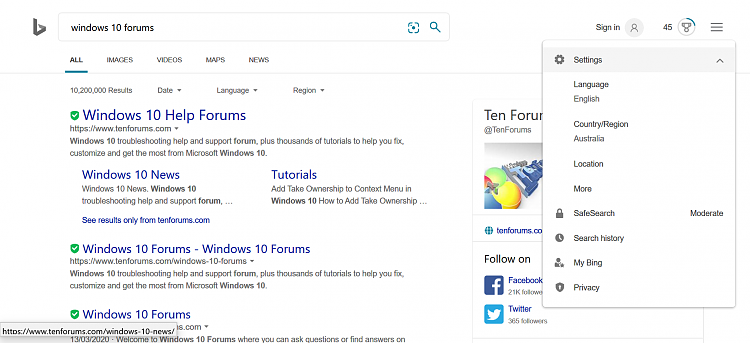

 Thanks for the suggestions. OK, read these two, spent another round of confusion, and ask: Is this the add-on Edge Chromium your referencing? I have the native Edge that came with windows. Am STUCK on where this setting is if for a different version of the native Edge (vs Chromium). My version of Edge has 'settings/privacy & Security', lost the train from there.
Thanks for the suggestions. OK, read these two, spent another round of confusion, and ask: Is this the add-on Edge Chromium your referencing? I have the native Edge that came with windows. Am STUCK on where this setting is if for a different version of the native Edge (vs Chromium). My version of Edge has 'settings/privacy & Security', lost the train from there. 
