New
#1
Google Region settings in Chrome keep reverting back to Current Region
For years I have used the same search settings in Google. 1: Display 30 results per page and 2: region should be the USA (even though I now live in Israel.)
I use Google Chrome and have the latest version. Version 80.0.3987.149 (Official Build) (64-bit)
For the past few days, after a few visits to my home page (google.com) The settings revert back to ISRAEL as the region. I keep putting it back to the USA but after a few minutes of browsing, it keeps going back to Israel.
On other browsers (FF, Opera, etc) this does not happen.
Meaning, when I go to search settings\region, in Chrome it will be set to my current region and in other browsers, it will be set to the USA.
This itself is confusing because I would think that the changes made to the Google account settings should be global and not browser cookie-based.
These are the things I have already tried and did not work:
- Logging out of all other locations and logging back in.
- Using this url: Google
- Clearing all history, cookies, etc.
- Allowing Google cookies.
- Location is disabled in my Google account settings.
- No one else is using my Google account.
- No other apps are changing this setting.
I spent hours searching this issue on Google forums, but no one gave any more suggestions as to what’s causing this and why it only started happening a few days ago.
What else could be causing this and what can I do?
- - - Updated - - -
Note: After changing the region to the USA, it will stay like that even after clearing the cache and refreshing the page a few times. But if I visit Google.com after about 10 minutes, that's when it reverts back to the current region.
So it seems that any region cookie that's being saved is on a timer or something.

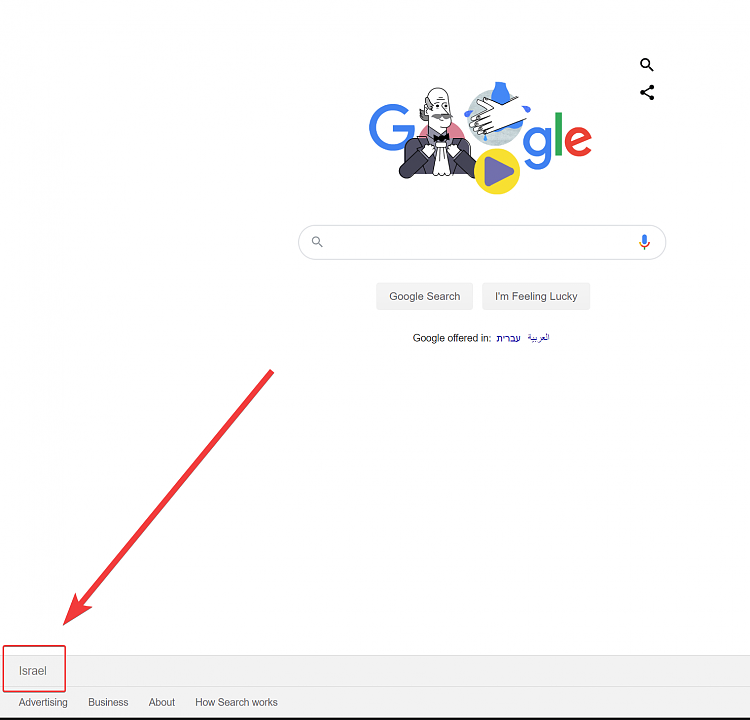

 Quote
Quote