New
#1
Cannot access yahoo mail via Outlook 2010
Windows 10 Pro 1909, Outlook 2010, Yahoo full featured mail, no account key or 2-step verification enabled
I have several yahoo mail (full featured) accounts and I have never been able to access them through Outlook 2010. No problems with web access thru any browser. Here are the settings:
Incoming Mail (POP) Server
Server - pop.mail.yahoo.com
Port - 995
Requires SSL - Yes
Outgoing Mail (SMTP) Server
Server - smtp.mail.yahoo.com
Port - 465 or 587
Requires SSL - Yes
Requires TLS - Yes (if available)
Requires authentication - Yes
Login info
User Name: everything to the left of the @ sign in the email address
e.g., name for name@yahoo.com
Password - Account password.
Requires authentication - Yes
Server always rejects the logon attempt:
I have read where yahoo requires an app password or DMARC authentifcation but I don't know whether that is true or not. If so I don't think I would be able to access my yahoo account through Outlook 2010. Any way I would appreciate some help here. Note: I have configured many email accounts via Outlook (now 2010) thru pop servers and currently have gmail accounts receiving and sending mail thru outlook as well as emails that I host thru my own domain.
The reason I would like to get the yahoo accounts working thru Outlook is that I have a need to use alias addresses and yahoo supports 500 disposable (alias) email addresses per account.

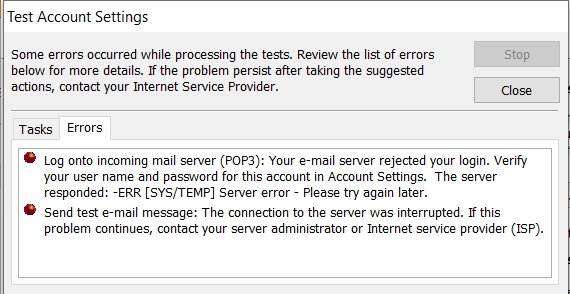

 Quote
Quote
