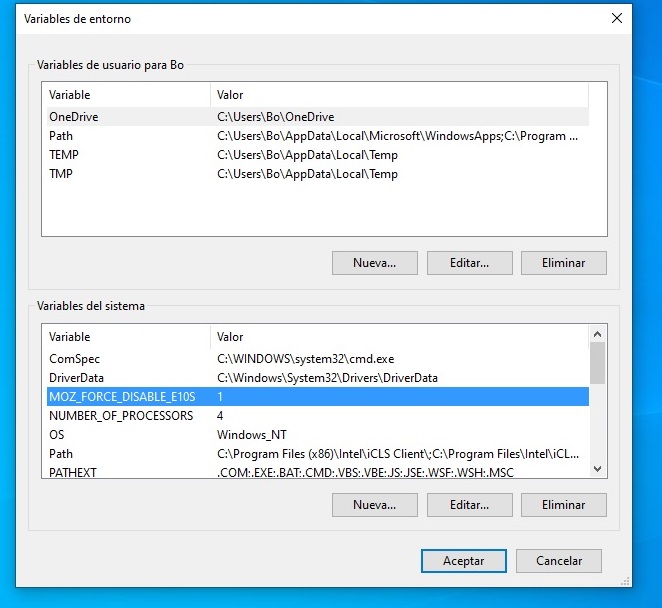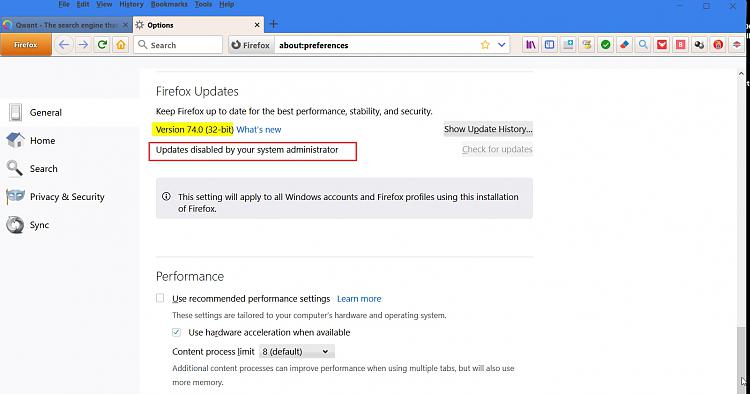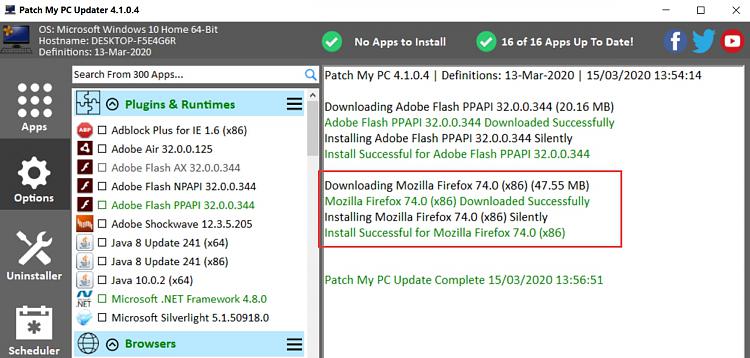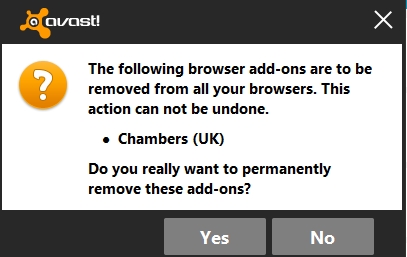New
#11
Can't prove it, no hard evidence, but I still believe it's a timing issue closing all those multiple processes and releasing locks on a bazillion handles. You ought to run Process Manager again Firefox when it's got all the separate processes running. Busy, busy.


 Quote
Quote