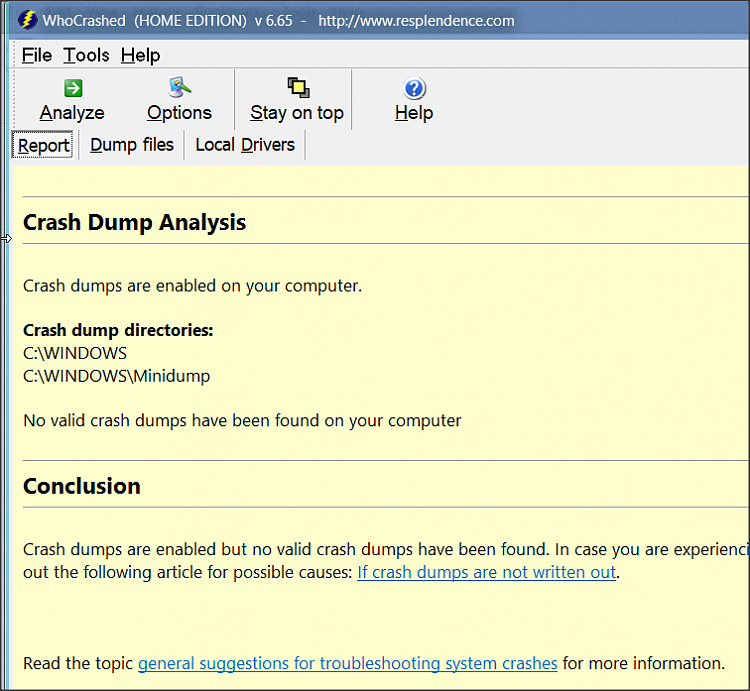New
#1
Mozzila Firefox always crashing.
It's been almost 3 months already i've tried everything. Uninstalling it. Installing it. Uninstalling it. Deleted everything that has to do with Firefox. Everytime i get at least 5 "gah your tab just crashed" every hour or so. If i am using Youtube it's worse. I have to close Firefox and then open it again and sometimes it will work but then it starts crashing again an hour later of viewing.
I've tried Chrome and Edge. Same thing. What could it be?


 Quote
Quote