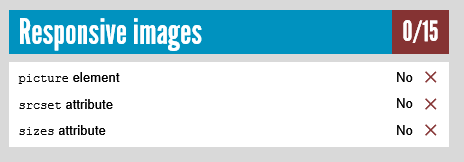New
#1
Changing the User Agent in Internet Explorer 11
Hello!
I have encountered some sites that claim false incompatibility with Internet Explorer 11. I use this browser mostly because it still supports all "legacy" features such as Java, that other browsers do not. I want to keep using it as long as there is no website using some totally incompatible protocol that IE 11 cannot handle. Some sites, such as YouTube and Yahoo mail, display an annoying warning that IE is not supported and I should consider another browser, however they do work fine without any noticeable compatibility issue! Other sites, such as Vodafone Greece, are even worse by denying to load at all unless I open them in another browser such as Firefox. I want to use Internet Explorer 11 instead, so I tried to open the Developer settings and change the user agent in Firefox or Chrome, but apparently I did not do that correctly, all the affected sites still detect I run IE 11. Can you please guide me into changing the user agent properly?
Please do not argue about any security concerns of using IE 11, I take full responsibility! And please do not try to persuade me switching browser, just provide help, otherwise please do not bother to reply!
Thank you.


 Quote
Quote