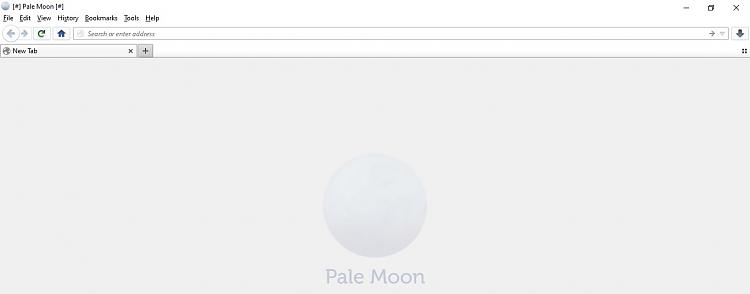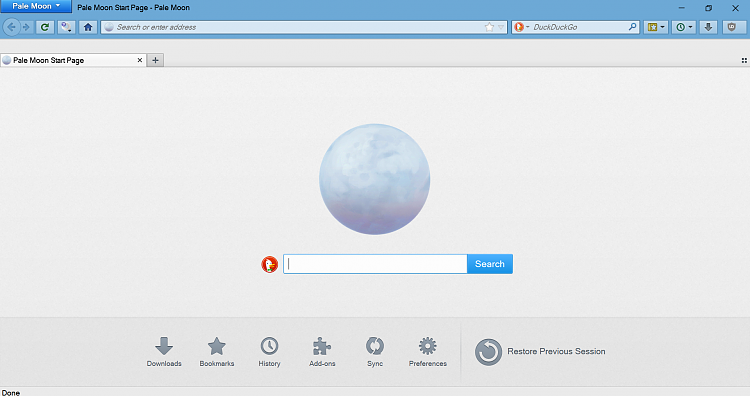New
#1
Want to get rid of the tabs linked to the sides of my internet screen
hi ...
using w10p64, every time i go on the internet, there are a number tabs attached to either both or one side edge of the screen such as facebook, twitter, email, pintrest, gmail, messenger to name but a few ... very, VERY annoying ... i don't have any use for them and they forever get in the way.
if anyone has any idea of how to ditch them forever, please, i would love to hear from you.
michael
...


 Quote
Quote