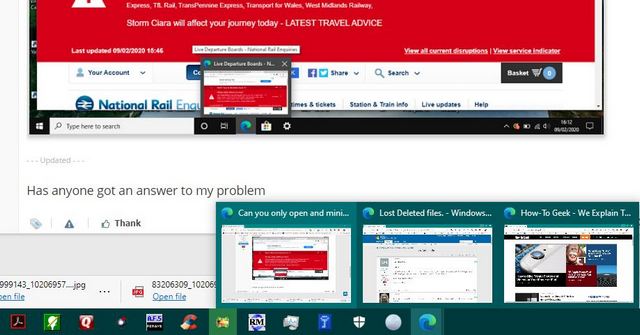New
#1
Can you only open and minimise one web page in new edge
When i minimise a web page and open another web page in Edge and try to open the first one it is not there on explorer 11 i could open four or five and minimise them and they would still be there is there some setting i have to open or is it not possible to have more than one web page minimised


 Quote
Quote