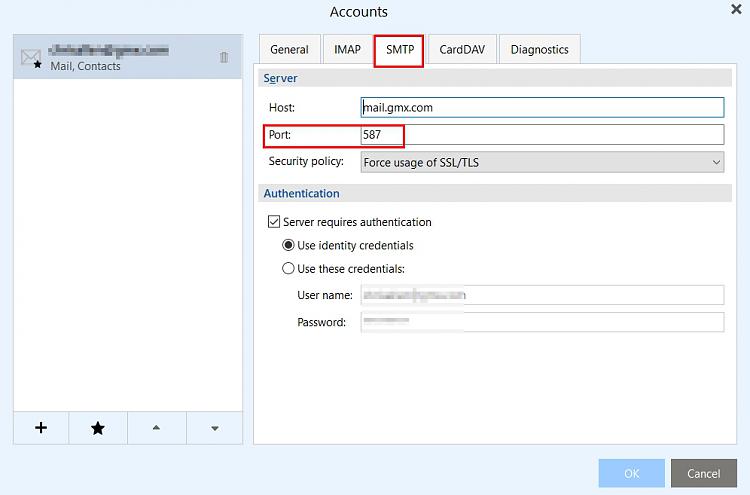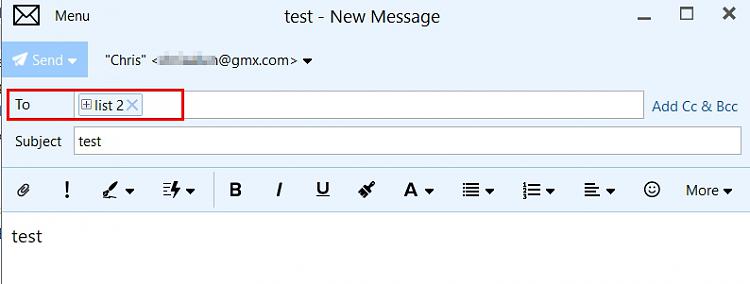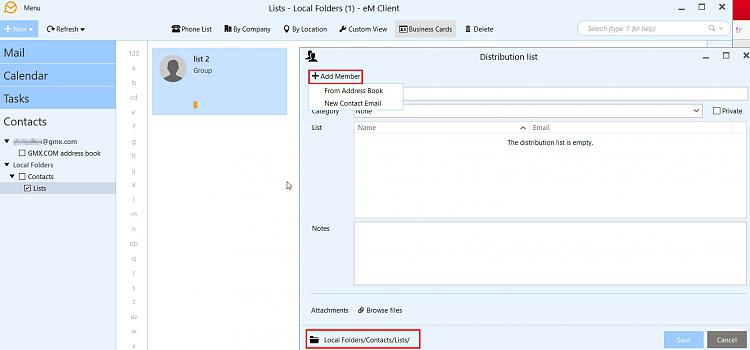New
#11
eM Client
-
-
New #12
Good question, I'm with gmail and plusnet??? other single e-mails I can send and receive no problem
Thanks a lot, just going to have my dinner, so no rush XXX
-
New #13
In your screenshot, those are your contact folders; you've not created a group, by the looks of it.
Groups will be indicated by user silhouettes...
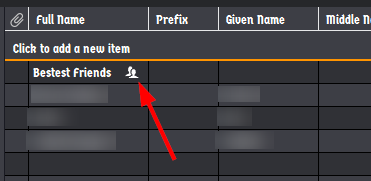
-
New #14
Check that emclient is using the IMAP settings here:
How to set up Plusnet email - what settings to use | Help & Support - Plusnet
Test and if you get the same problem try changing outgoing port to 25.
Menu > Tools > Accounts:
-
-
New #16
Great information, think I have done it, [fingers crossed] the ones that were returned, I thought it was all of them, have found it they are incorrect address's.
Am not closing this as solved yet, as I still might need help,
-
-
New #18
Great information, think I have done it, [fingers crossed] the ones that were returned, I thought it was all of them, have found it they are incorrect address's.
Am not closing this as solved yet, as I still might need help,
-
-
New #19
I am here asking for help again, have tried other mailing programs and have decided to stay with eM Client.
Now I want help in setting my Contacts looking right, have tried to read manual but can't find the answer, here is a screen shot of what I mean, I would just like the name and email address to show, is that possible?? if so how??
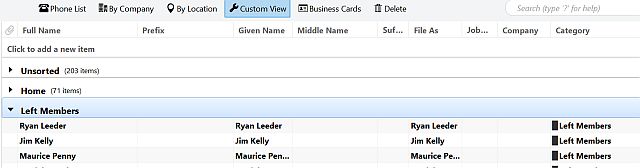
-
New #20
Related Discussions


 Quote
Quote