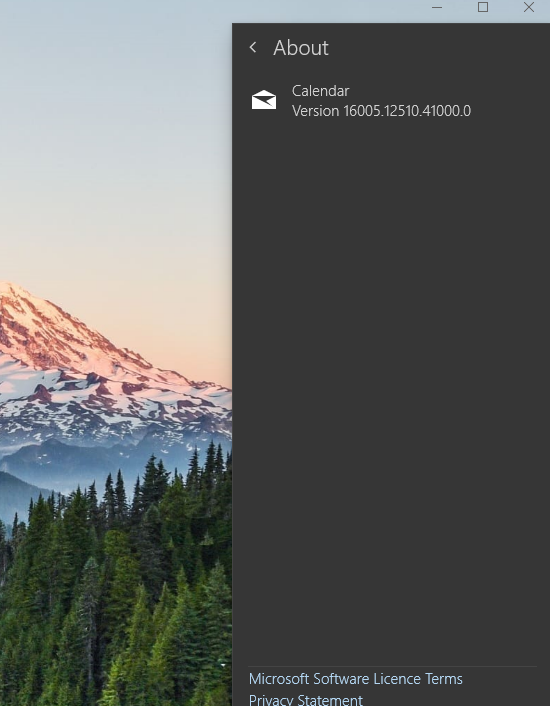New
#1
Win-10 Mail problems.
I think I need some GURU help with this one....
I'm trying to use the Mail app in Win-10, instead of an aftermarket program.
I was finally able to create and send an email, but nowhere was I able to set the default Font, Size, color, etc. for the email program. I could set those parameters for each individual email, but not a default for ALL EMAILS.
(I could set those defaults in every other email program that I've ever used, or attempted to use, since Outlook Express)
I send many emails per day, and I certainly don't want to have to set all the parameters each time I start an email.
So, does anyone know how to set those Defaults in the Mail app in Win-10?
Help with that would be greatly appreciated.
Thank You,
TechnoMage



 Quote
Quote